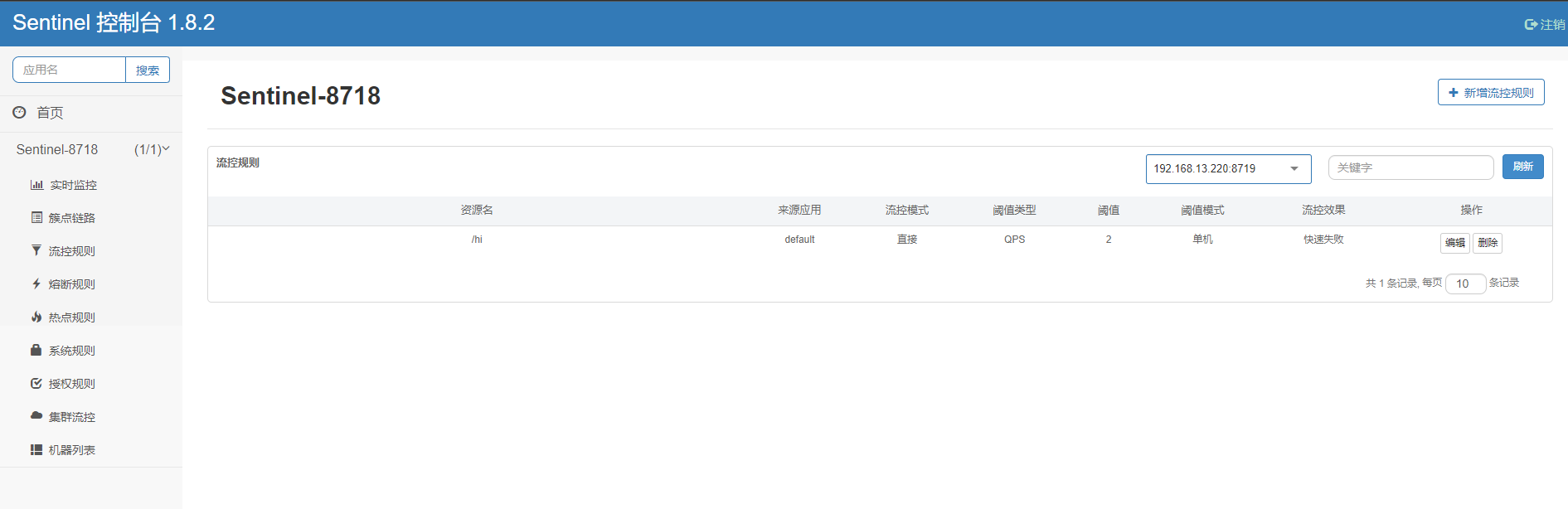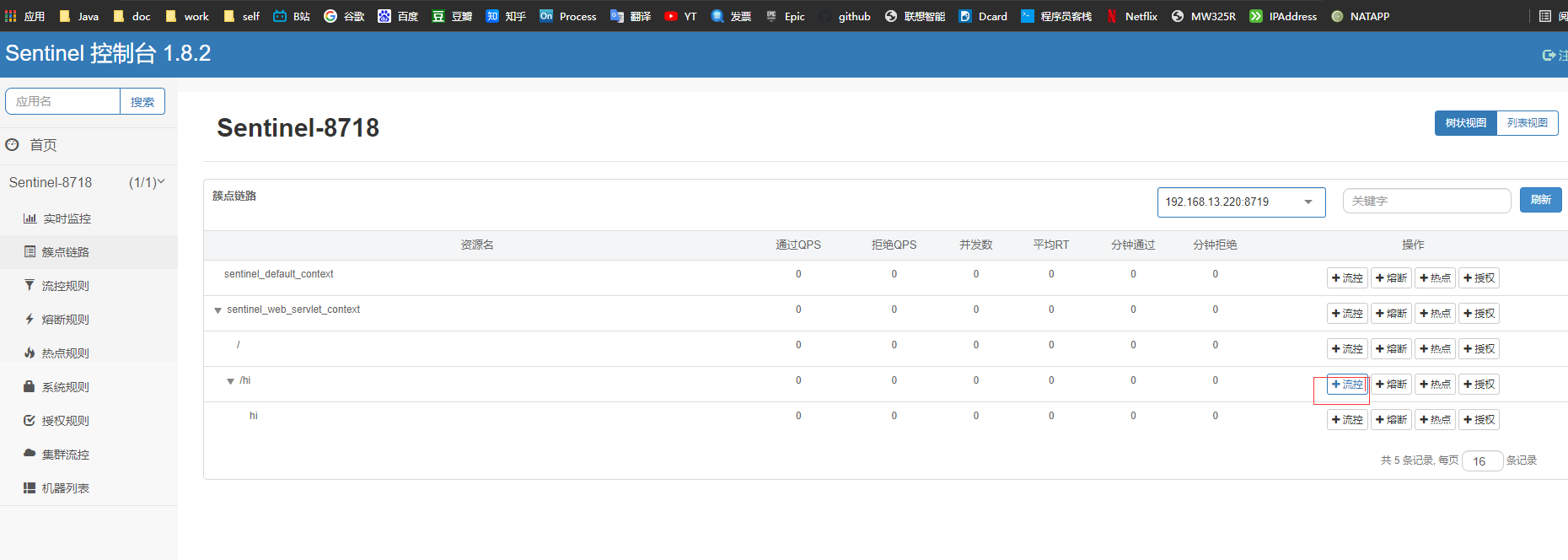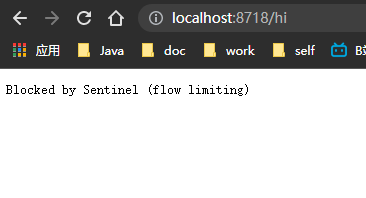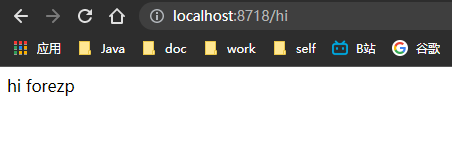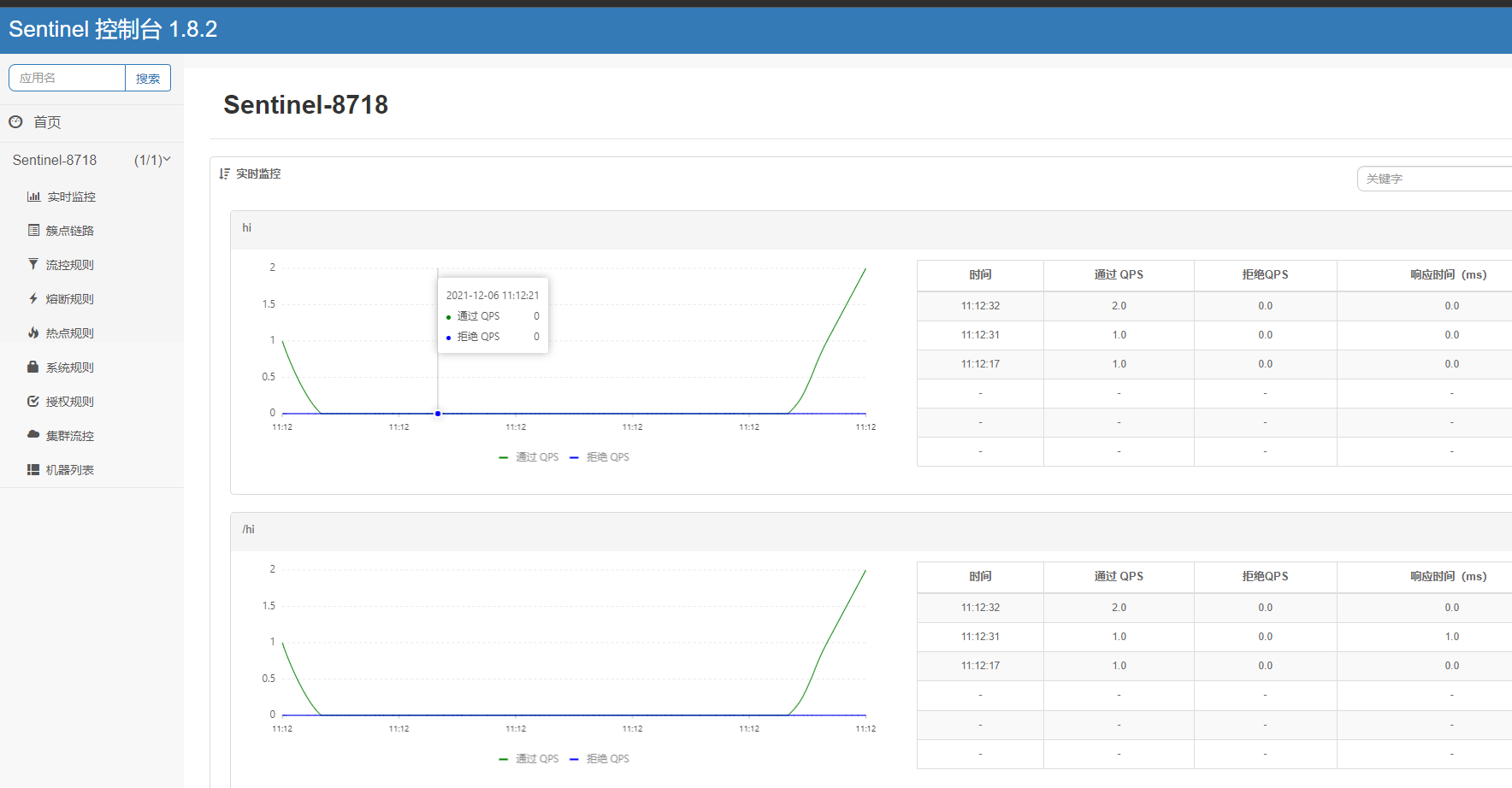SpringCloud微服务系列04-Alibaba架构03-Sentinel-01-流量控制和熔断降级
Sentinel,中文翻译为哨兵,是为微服务提供流量控制、熔断降级的功能,它和Hystrix提供的功能一样,可以有效的解决微服务调用产生的“雪崩”效应,为微服务系统提供了稳定性的解决方案。随着Hytrxi进入了维护期,不再提供新功能,Sentinel是一个不错的替代方案。通常情况,Hystrix采用线程池对服务的调用进行隔离,Sentinel才用了用户线程对接口进行隔离,二者相比,Hystrxi是服务级别的隔离,Sentinel提供了接口级别的隔离,Sentinel隔离级别更加精细,另外Sentinel直接使用用户线程进行限制,相比Hystrix的线程池隔离,减少了线程切换的开销。另外Sentinel的DashBoard提供了在线更改限流规则的配置,也更加的优化。
从官方文档的介绍,Sentinel 具有以下特征:
- 丰富的应用场景: Sentinel 承接了阿里巴巴近 10 年的双十一大促流量的核心场景,例如秒杀(即突发流量控制在系统容量可以承受的范围)、消息削峰填谷、实时熔断下游不可用应用等。
- 完备的实时监控: Sentinel 同时提供实时的监控功能。您可以在控制台中看到接入应用的单台机器秒级数据,甚至 500 台以下规模的集群的汇总运行情况。
- 广泛的开源生态: Sentinel 提供开箱即用的与其它开源框架/库的整合模块,例如与 Spring Cloud、Dubbo、gRPC 的整合。您只需要引入相应的依赖并进行简单的配置即可快速地接入 Sentinel。
- 完善的 SPI 扩展点: Sentinel 提供简单易用、完善的 SPI 扩展点。您可以通过实现扩展点,快速的定制逻辑。例如定制规则管理、适配数据源等。
准备工作
- sentinel 新建项目
- nacos 服务,之前章节使用的
- sentinel-dashboard 服务

快速开始
Sentinel 项目 pom
1
2
3
4
5
6
7
8
9
10
11
12
13
14
15
16
17
18
19
20
21
22
23
24
25
26
27
28
29
30
31
32
33
34
35
36
37
38
39
40
41
42
43
44
| <?xml version="1.0" encoding="UTF-8"?>
<project xmlns="http://maven.apache.org/POM/4.0.0"
xmlns:xsi="http://www.w3.org/2001/XMLSchema-instance"
xsi:schemaLocation="http://maven.apache.org/POM/4.0.0 http://maven.apache.org/xsd/maven-4.0.0.xsd">
<parent>
<artifactId>Spring-Cloud-Alibaba</artifactId>
<groupId>cn.zm</groupId>
<version>1.0-SNAPSHOT</version>
</parent>
<modelVersion>4.0.0</modelVersion>
<artifactId>Sentinel</artifactId>
<properties>
<maven.compiler.source>8</maven.compiler.source>
<maven.compiler.target>8</maven.compiler.target>
</properties>
<dependencies>
<dependency>
<groupId>org.springframework.cloud</groupId>
<artifactId>spring-cloud-starter-alibaba-sentinel</artifactId>
<version>0.2.1.RELEASE</version>
</dependency>
<dependency>
<groupId>org.springframework.cloud</groupId>
<artifactId>spring-cloud-alibaba-nacos-discovery</artifactId>
<version>0.2.1.RELEASE</version>
</dependency>
<dependency>
<groupId>org.springframework.boot</groupId>
<artifactId>spring-boot-starter-web</artifactId>
</dependency>
</dependencies>
</project>
|
application.yml这里选择dashboard端口为8090,免得tomcat默认端口占用
1
2
3
4
5
6
7
8
9
10
11
12
13
| server:
port: 8718
spring:
application:
name: Sentinel-8718
cloud:
nacos:
discovery:
server-addr: 127.0.0.1:8848
sentinel:
transport:
port: 8719
dashboard: localhost:8090
|
ProviderController 测试接口
关于@SentinelResource 注解,有以下的属性:
- value:资源名称,必需项(不能为空)
- entryType:entry 类型,可选项(默认为 EntryType.OUT)
- blockHandler / blockHandlerClass: blockHandler 对应处理 BlockException 的函数名称,可选项
- fallback:fallback 函数名称,可选项,用于在抛出异常的时候提供 fallback 处理逻辑。
启动Nacos,并启动nacos-provider项目。文末有源码下载链接。
1
2
3
4
5
6
7
8
9
10
11
12
13
14
15
| package cn.zm.sentinel.rest;
import com.alibaba.csp.sentinel.annotation.SentinelResource;
import org.springframework.web.bind.annotation.GetMapping;
import org.springframework.web.bind.annotation.RequestParam;
import org.springframework.web.bind.annotation.RestController;
@RestController
public class ProviderController {
@GetMapping("/hi")
@SentinelResource(value="hi")
public String hi(@RequestParam(value = "name",defaultValue = "forezp",required = false)String name){
return "hi "+name;
}
}
|
启动类
1
2
3
4
5
6
7
8
9
10
11
12
13
14
| package cn.zm;
import org.springframework.boot.SpringApplication;
import org.springframework.boot.autoconfigure.SpringBootApplication;
import org.springframework.cloud.client.discovery.EnableDiscoveryClient;
@EnableDiscoveryClient
@SpringBootApplication
public class SentinelApp {
public static void main(String[] args) {
SpringApplication.run(SentinelApp.class);
}
}
|
测试
进入dashboard
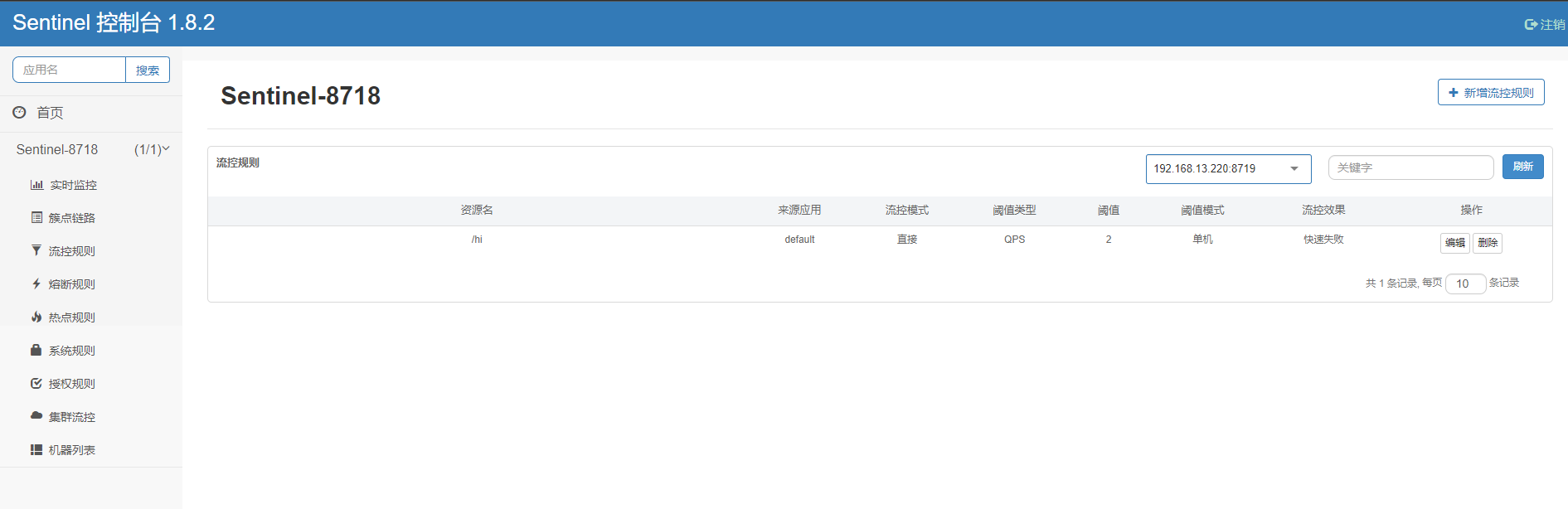
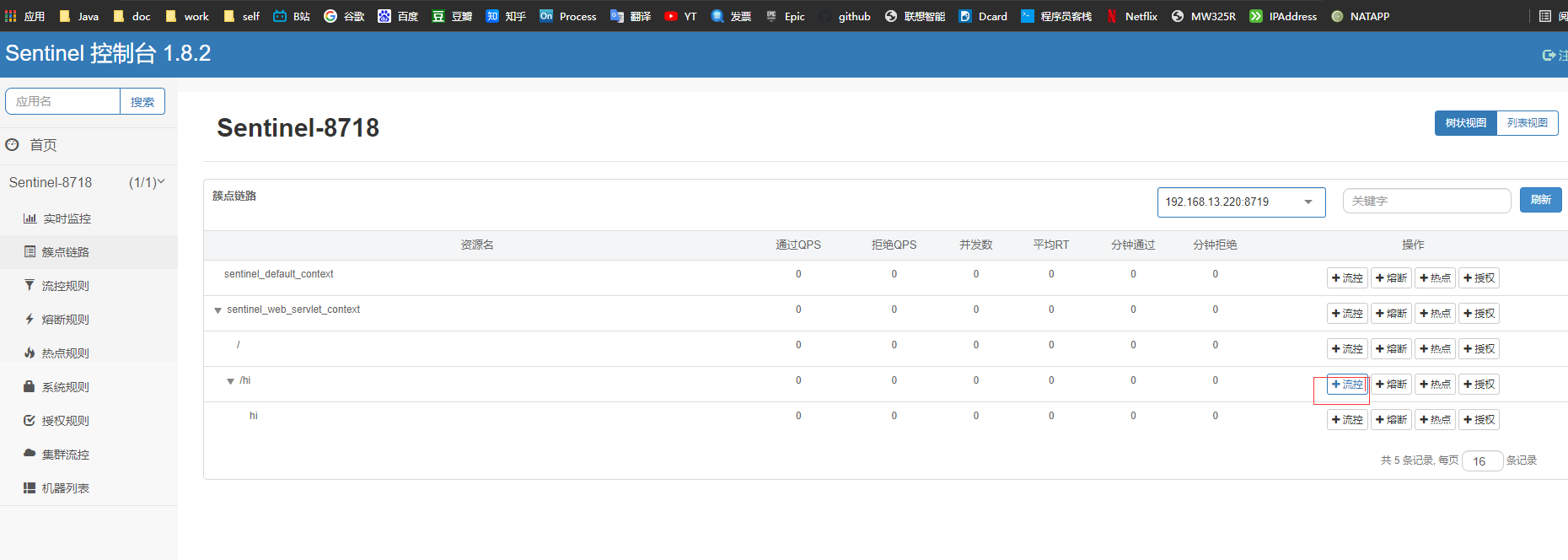
设置阈值

多次快速访问nacos-provider的接口资源http://localhost:8718/hi,可以发现偶尔出现以下的信息:
Blocked by Sentinel (flow limiting)
正常的返回逻辑为
hi forezp
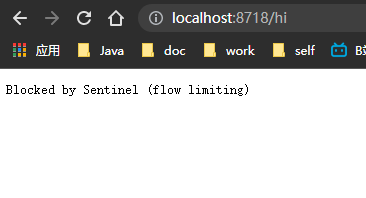
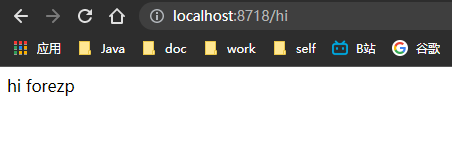
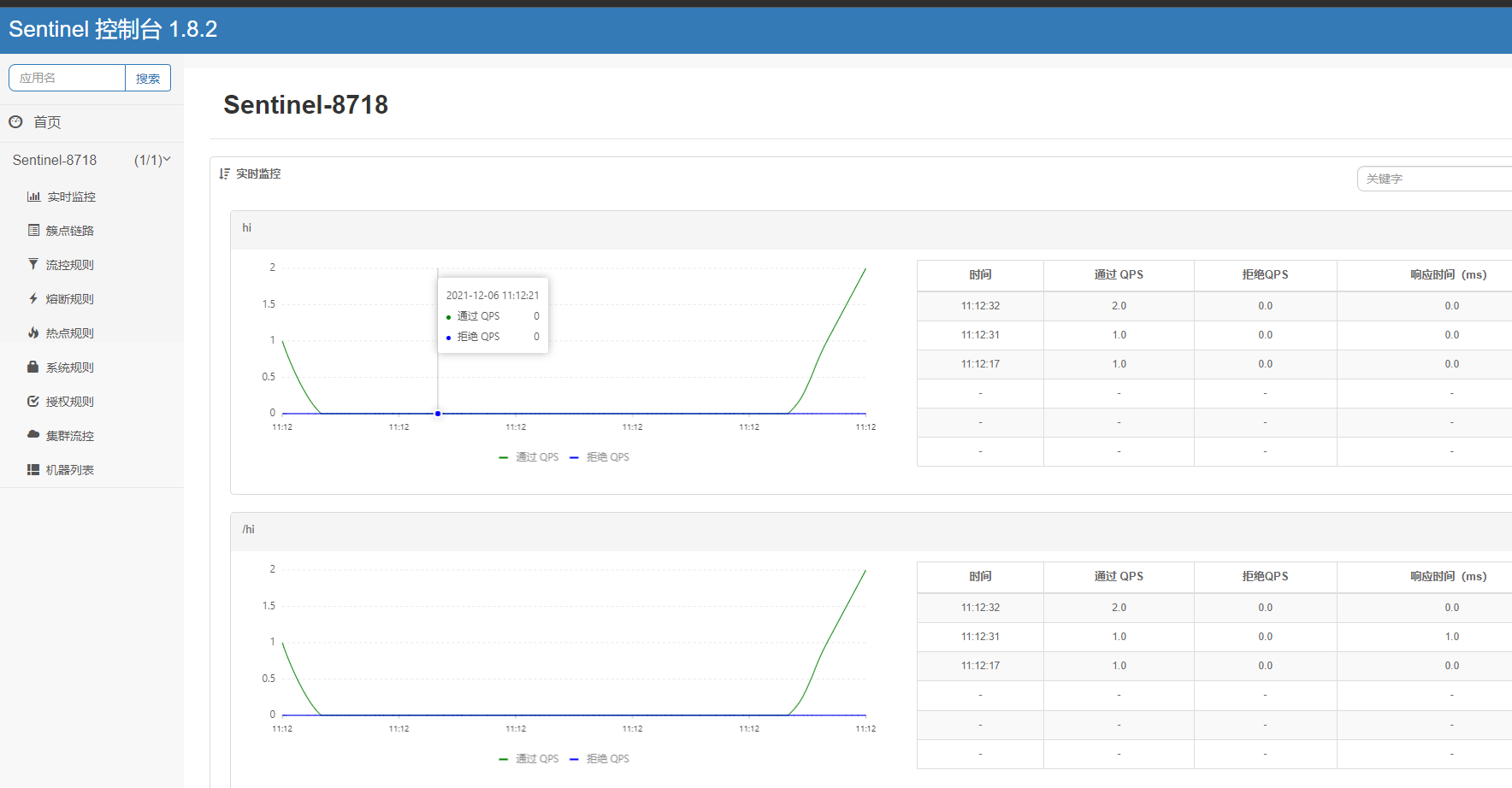
引用资料
https://www.fangzhipeng.com/springcloud/2019/06/02/sc-sentinel.html
https://github.com/alibaba/Sentinel/releases
https://github.com/alibaba/Sentinel