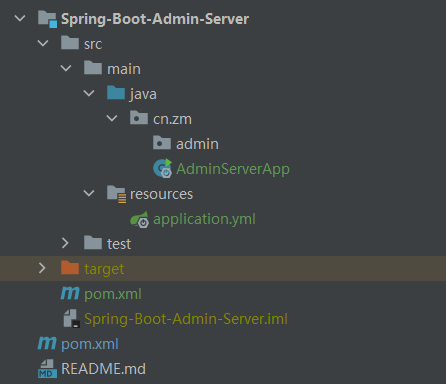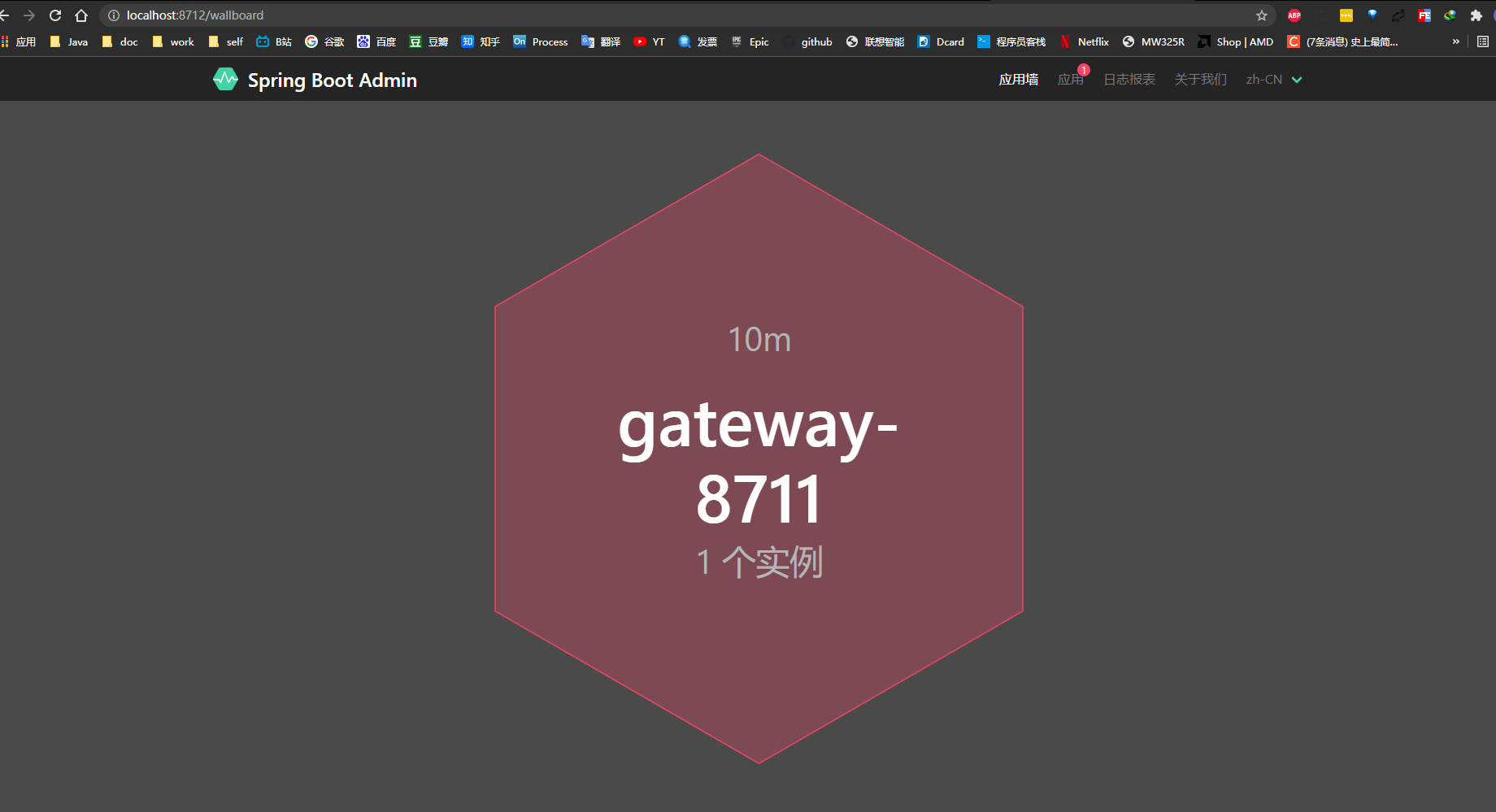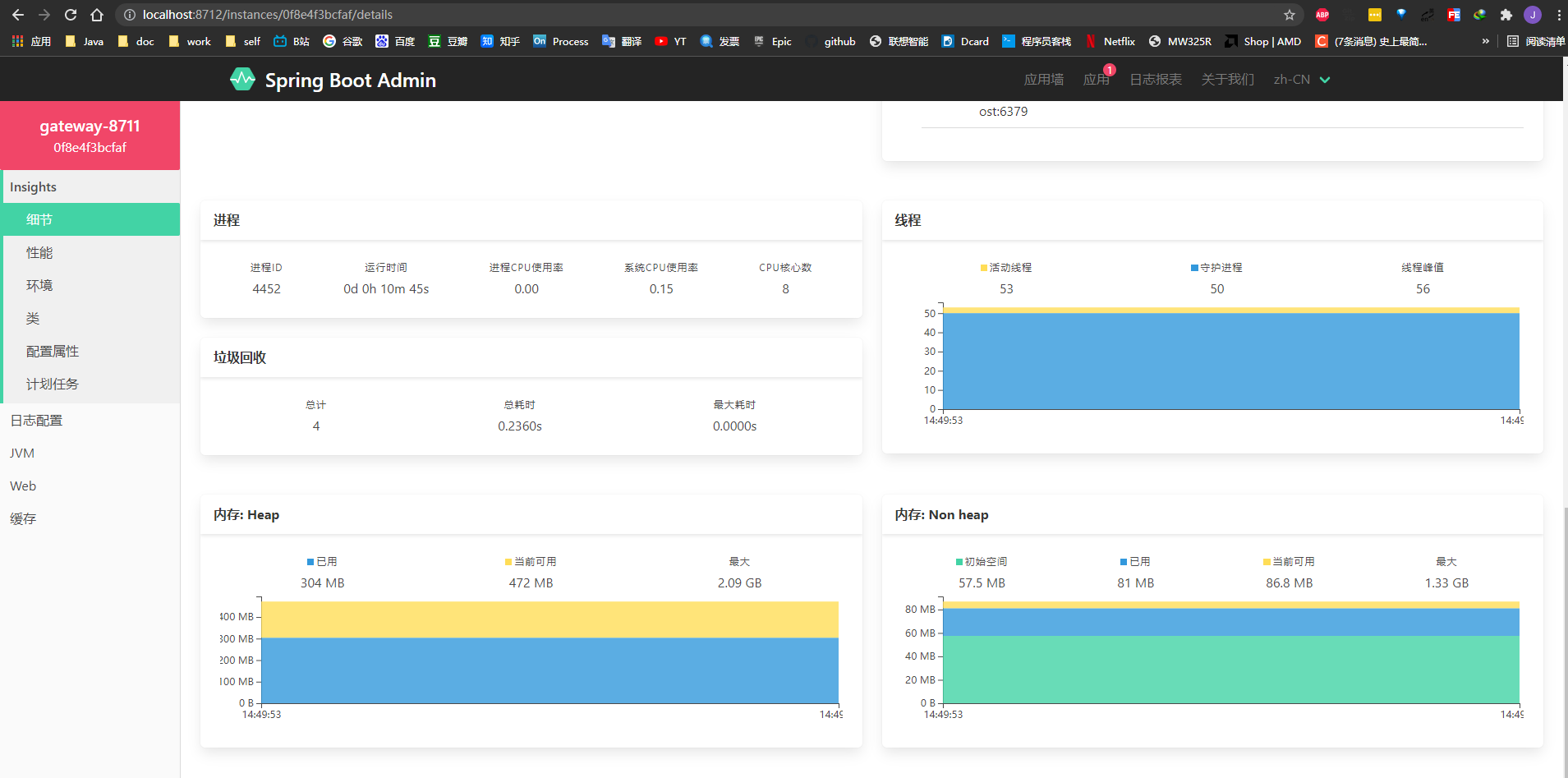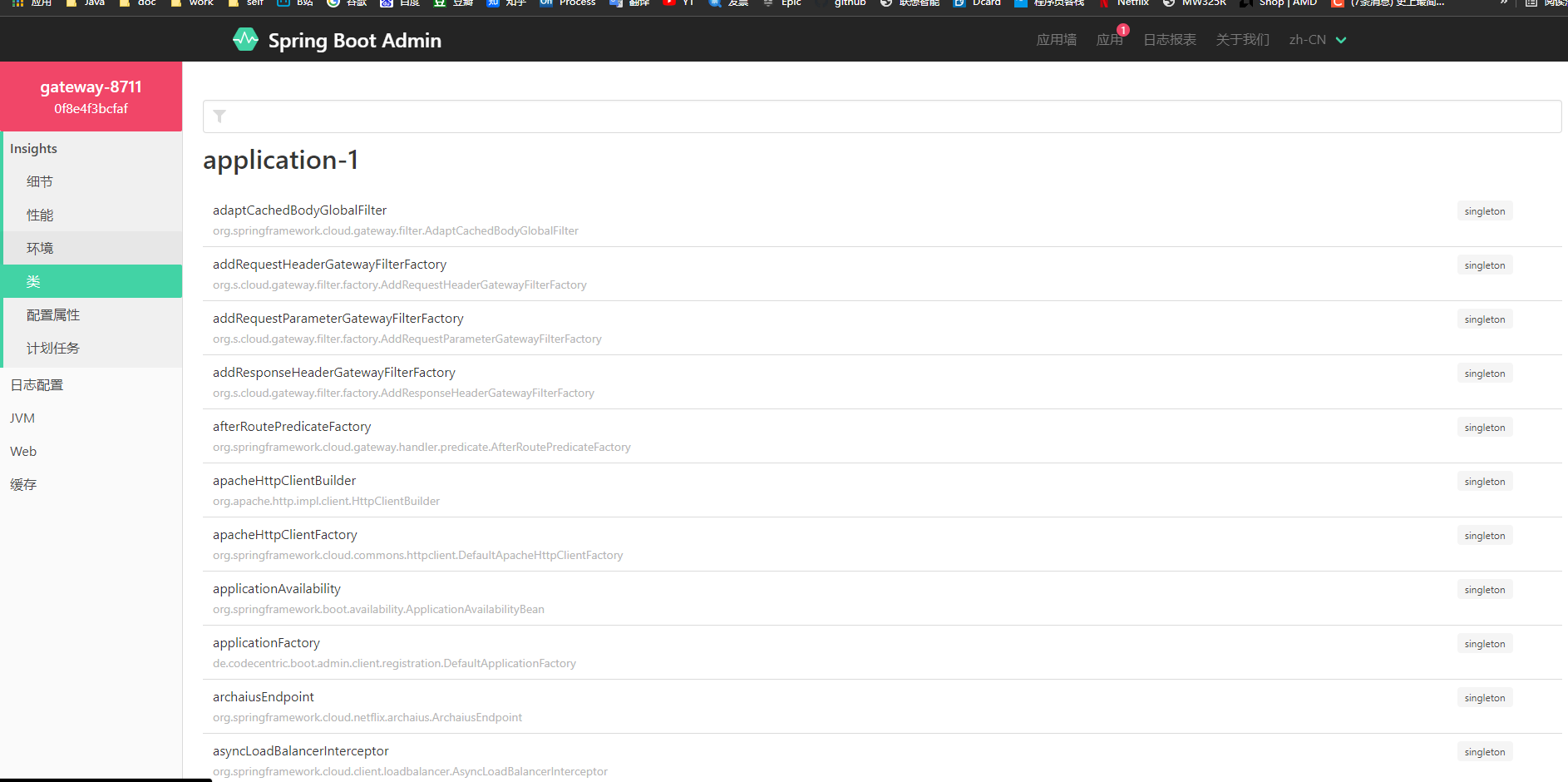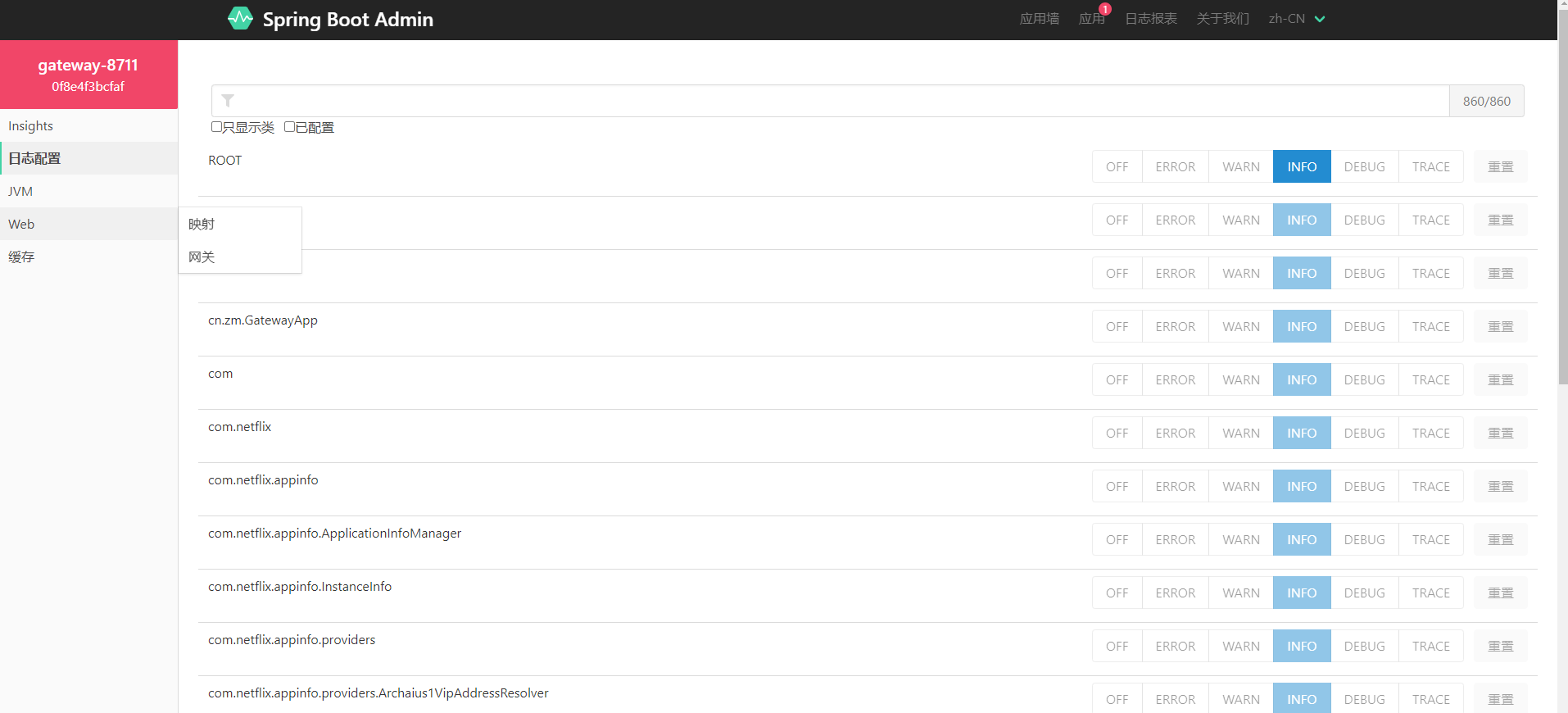SpringBootAdmin-01-快速开始
Spring Boot Admin是一个开源社区项目,用于管理和监控SpringBoot应用程序。 应用程序作为Spring Boot Admin Client向为Spring Boot Admin Server注册(通过HTTP)或使用SpringCloud注册中心(例如Eureka,Consul)发现。 UI是的AngularJs应用程序,展示Spring Boot Admin Client的Actuator端点上的一些监控。
常见的功能或者监控如下:
- 显示健康状况
- 显示详细信息,例如
- JVM和内存指标
- micrometer.io指标
- 数据源指标
- 缓存指标
- 显示构建信息编号
- 关注并下载日志文件
- 查看jvm系统和环境属性
- 查看Spring Boot配置属性
- 支持Spring Cloud的postable / env-和/ refresh-endpoint
- 轻松的日志级管理
- 与JMX-beans交互
- 查看线程转储
- 查看http跟踪
- 查看auditevents
- 查看http-endpoints
- 查看计划任务
- 查看和删除活动会话(使用spring-session)
- 查看Flyway / Liquibase数据库迁移
- 下载heapdump
- 状态变更通知(通过电子邮件,Slack,Hipchat,……)
- 状态更改的事件日志(非持久性)
准备工作
快速开始
admin-server项目 目录结构如下:
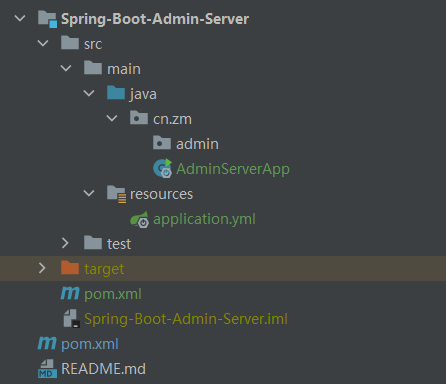
pom.xml
1
2
3
4
5
6
7
8
9
10
11
12
13
14
15
16
17
18
19
20
21
22
23
24
25
26
27
28
29
30
31
| <?xml version="1.0" encoding="UTF-8"?>
<project xmlns="http://maven.apache.org/POM/4.0.0"
xmlns:xsi="http://www.w3.org/2001/XMLSchema-instance"
xsi:schemaLocation="http://maven.apache.org/POM/4.0.0 http://maven.apache.org/xsd/maven-4.0.0.xsd">
<parent>
<artifactId>Spring-Cloud-Alibaba</artifactId>
<groupId>cn.zm</groupId>
<version>1.0-SNAPSHOT</version>
</parent>
<modelVersion>4.0.0</modelVersion>
<artifactId>Spring-Boot-Admin-Server</artifactId>
<properties>
<maven.compiler.source>8</maven.compiler.source>
<maven.compiler.target>8</maven.compiler.target>
</properties>
<dependencies>
<dependency>
<groupId>de.codecentric</groupId>
<artifactId>spring-boot-admin-starter-server</artifactId>
<version>2.3.1</version>
</dependency>
<dependency>
<groupId>org.springframework.boot</groupId>
<artifactId>spring-boot-starter-web</artifactId>
</dependency>
</dependencies>
</project>
|
application.yml
1
2
3
4
5
| spring:
application:
name: admin-server
server:
port: 8712
|
然后在工程的启动类AdminServerApplication加上@EnableAdminServer注解,开启AdminServer的功能,代码如下:
1
2
3
4
5
6
7
8
9
10
11
12
13
| package cn.zm;
import de.codecentric.boot.admin.server.config.EnableAdminServer;
import org.springframework.boot.SpringApplication;
import org.springframework.boot.autoconfigure.SpringBootApplication;
@EnableAdminServer
@SpringBootApplication
public class AdminServerApp {
public static void main(String[] args) {
SpringApplication.run(AdminServerApp.class, args);
}
}
|
admin-client项目
1
2
3
4
5
| <dependency>
<groupId>de.codecentric</groupId>
<artifactId>spring-boot-admin-starter-client</artifactId>
<version>2.3.1</version>
</dependency>
|
之前的gateway项目修改下profiles
1
2
3
4
5
6
7
8
9
10
11
12
13
14
15
16
17
18
19
20
21
22
23
| server:
port: 8711
spring:
profiles:
active: admin-clinet
application:
name: gateway-8711
---
spring:
profiles: admin-clinet
boot:
admin:
client:
url: http://localhost:8712
management:
endpoints:
web:
exposure:
include: '*'
endpoint:
health:
show-details: ALWAYS
|
测试
查看监控页面
http://localhost:8712
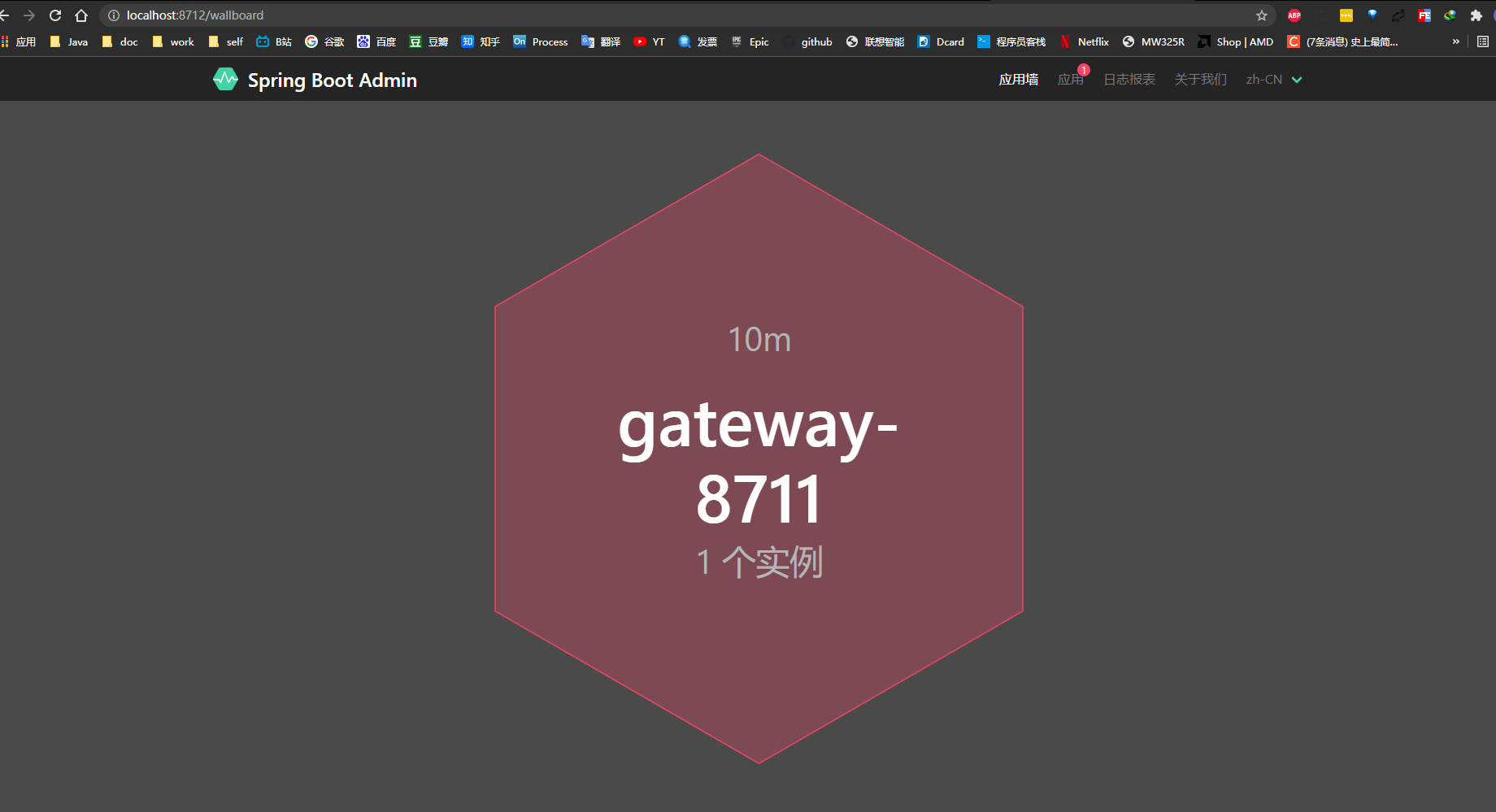
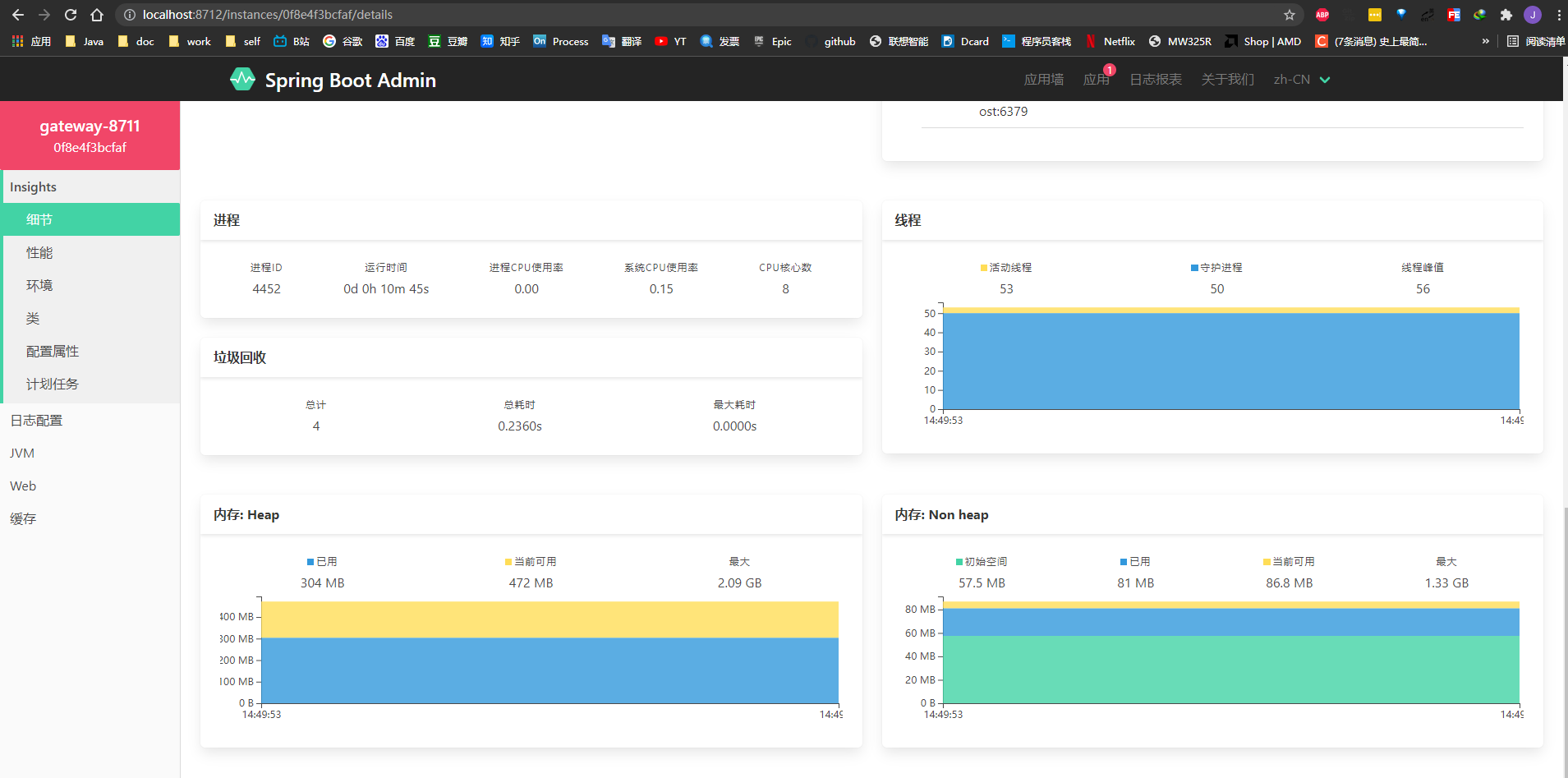
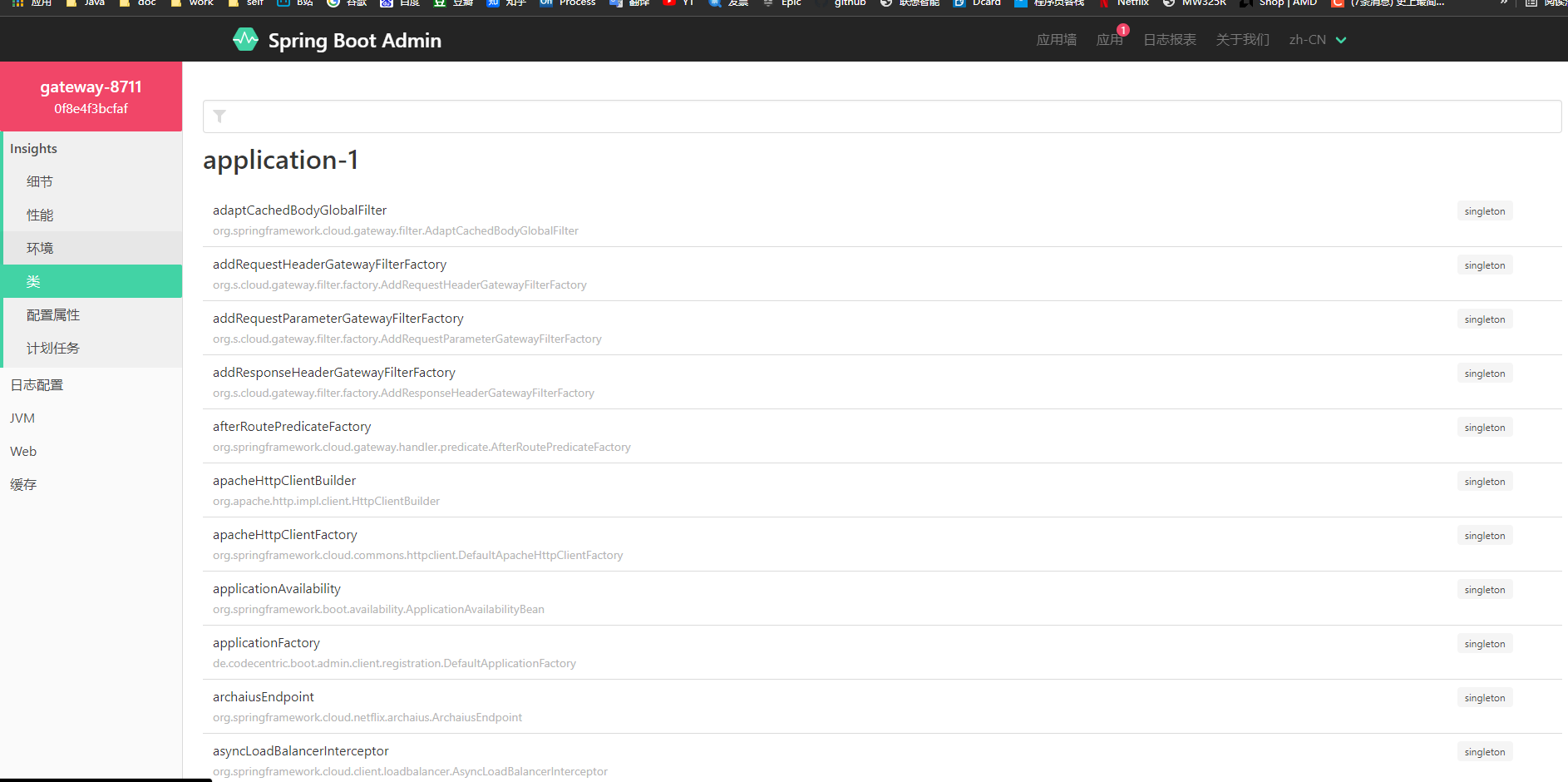
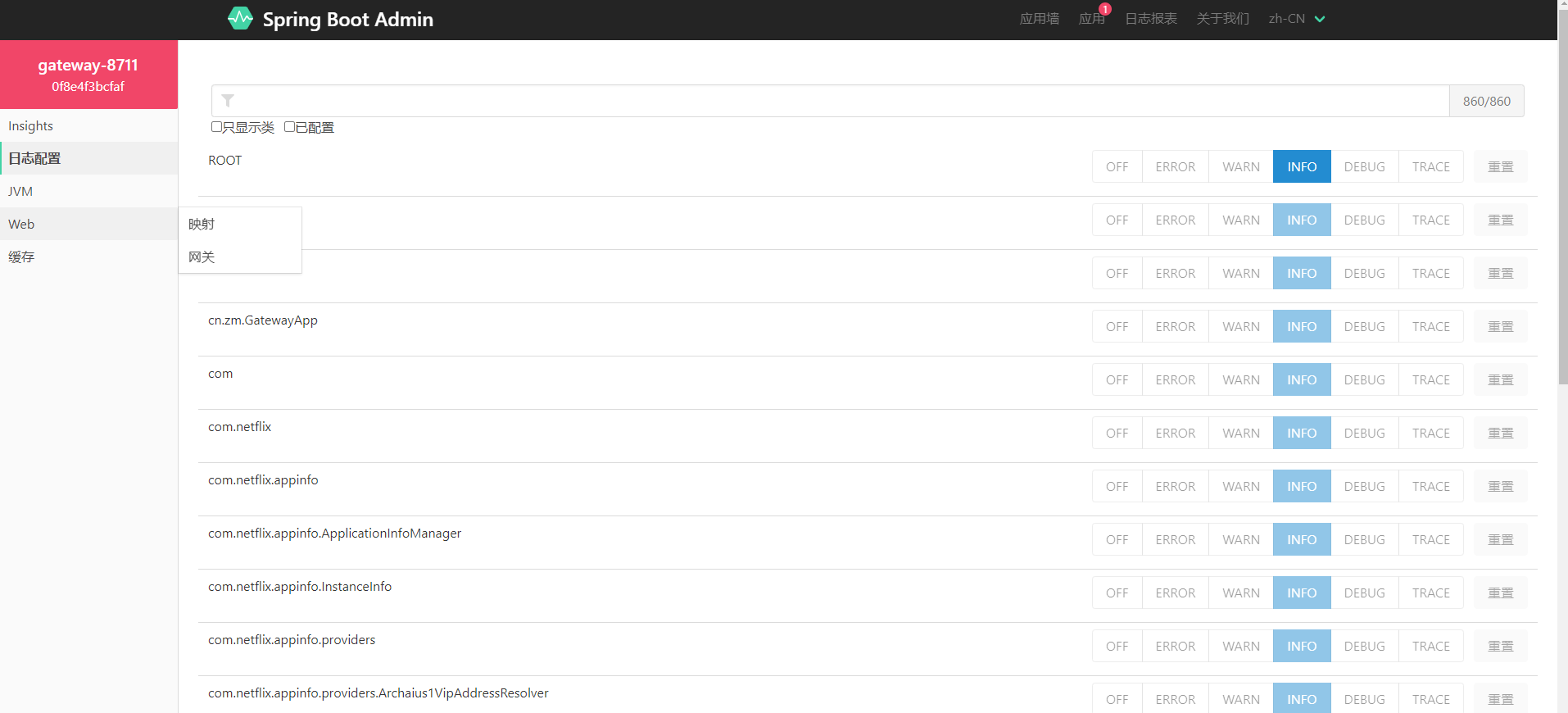
引用资料
https://www.fangzhipeng.com/springcloud/2019/01/04/sc-f-boot-admin.html