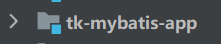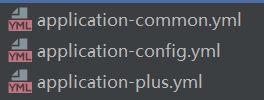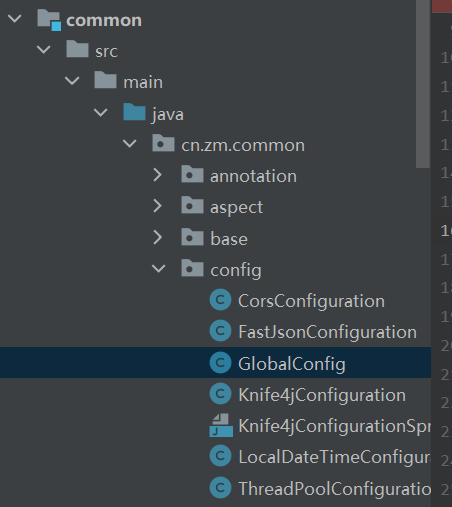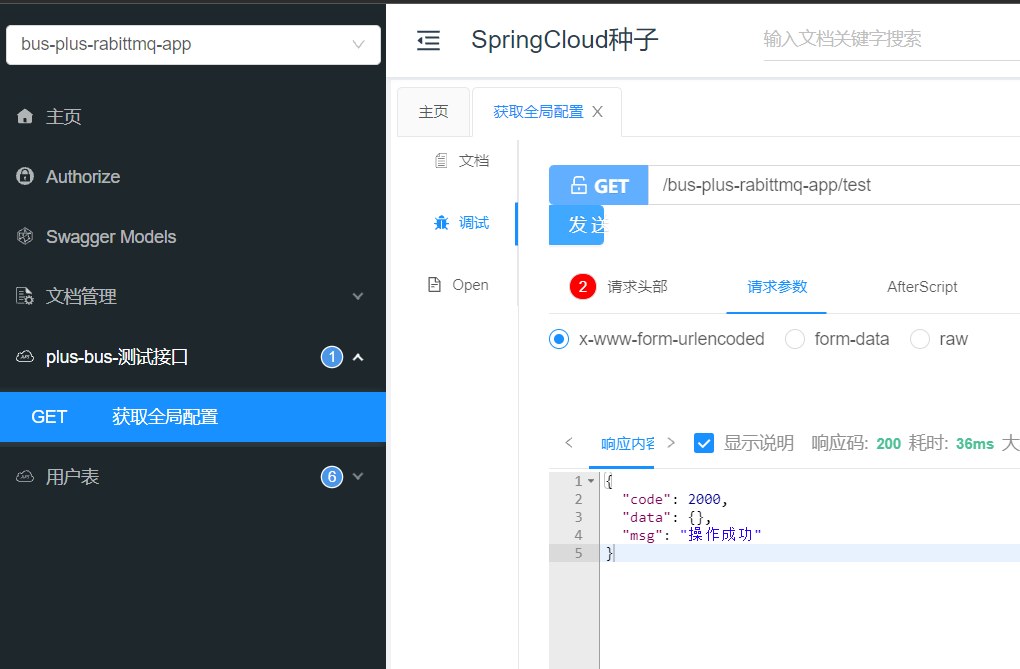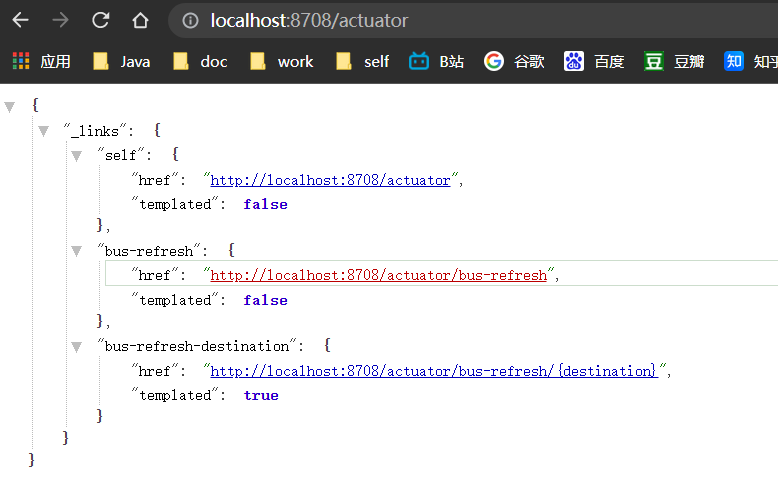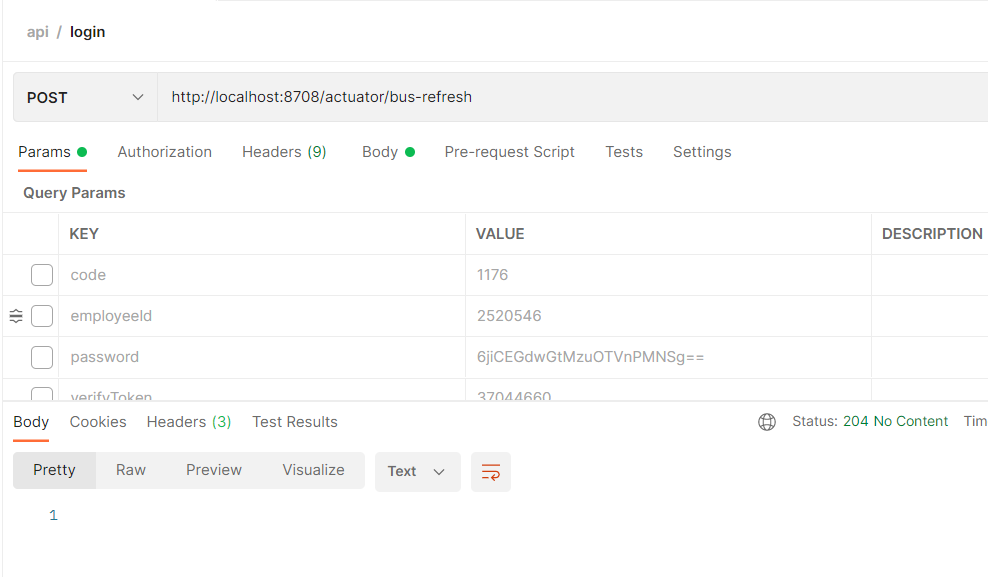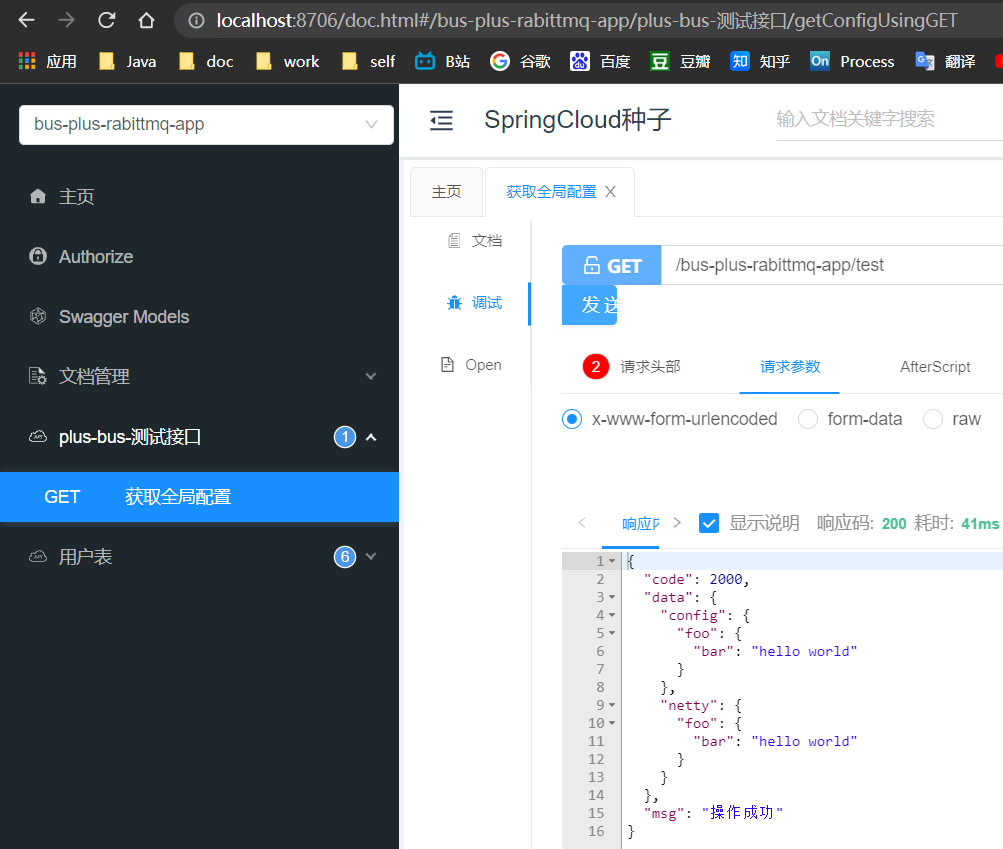SpringCloud微服务系列03-Netflix架构07-Bus
微服务项目中,使用到Spring Cloud Config来托管各模块的配置文件后,会有一个尴尬的问题 : Config服务端并不能动态的感知Git上配置文件的变化,当git上配置文件更新后,如果不采取其它措施,就只能重启相关应用,从而达到配置的更新,那么如何不重启项目, 就能实现配置的更新呢? 我们可以使用 Spring Cloud Bus来完成 。那么对项目改造如下
准备工作
Bus模块
项目创建
拷贝一份mybatisplusapp然后改成Bus项目
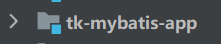
pom文件如下
1
2
3
4
5
6
7
8
9
10
11
12
13
14
15
16
17
18
19
20
21
22
23
24
25
26
27
28
29
30
31
32
33
34
35
36
37
38
39
40
41
42
43
44
45
46
47
48
49
50
51
| <?xml version="1.0" encoding="UTF-8"?>
<project xmlns="http://maven.apache.org/POM/4.0.0"
xmlns:xsi="http://www.w3.org/2001/XMLSchema-instance"
xsi:schemaLocation="http://maven.apache.org/POM/4.0.0 http://maven.apache.org/xsd/maven-4.0.0.xsd">
<parent>
<artifactId>Spring-Cloud-Netflix</artifactId>
<groupId>cn.zm</groupId>
<version>1.0-SNAPSHOT</version>
</parent>
<modelVersion>4.0.0</modelVersion>
<artifactId>Bus</artifactId>
<properties>
<maven.compiler.source>8</maven.compiler.source>
<maven.compiler.target>8</maven.compiler.target>
</properties>
<dependencies>
<dependency>
<groupId>org.springframework.cloud</groupId>
<artifactId>spring-cloud-starter-bus-amqp</artifactId>
</dependency>
<dependency>
<groupId>org.springframework.cloud</groupId>
<artifactId>spring-cloud-starter-config</artifactId>
</dependency>
<dependency>
<groupId>cn.zm</groupId>
<artifactId>mybatis-plus</artifactId>
</dependency>
<dependency>
<groupId>org.springframework.cloud</groupId>
<artifactId>spring-cloud-starter-netflix-eureka-client</artifactId>
</dependency>
<dependency>
<groupId>org.springframework.boot</groupId>
<artifactId>spring-boot-configuration-processor</artifactId>
</dependency>
</dependencies>
</project>
|
bootstrap.yml 文件
rabbitmq的账户密码就是之前章节注册的,并开放了权限的账户密码
1
2
3
4
5
6
7
8
9
10
11
12
13
14
15
16
17
18
19
20
21
22
23
24
25
26
27
28
29
30
31
32
33
| server:
port: 8708
spring:
application:
name: bus-plus-rabittmq-app
rabbitmq:
host: localhost
port: 5672
username: admin
password: admin
cloud:
config:
uri: http://localhost:8707/
label: main
profile: common, plus, config
bus:
enabled: true
trace:
enabled: true
eureka:
client:
serviceUrl:
defaultZone: http://localhost:8700/eureka/
management:
endpoints:
web:
exposure:
include: bus-refresh
|
接口类
接口上加上@RefreshScope注解
Scope(org.springframework.beans.factory.config.Scope)是Spring 2.0开始就有的核心的概念
RefreshScope(org.springframework.cloud.context.scope.refresh)是spring cloud提供的一种特殊的scope实现,用来实现配置、实例热加载。
Scope -> GenericScope -> RefreshScope
1
2
3
4
5
6
7
8
9
10
11
12
13
14
15
16
17
18
19
20
21
22
23
24
25
26
27
28
29
30
31
32
| package cn.zm.netflix.bus.web.rest;
import cn.zm.common.base.ResponseResult;
import cn.zm.common.config.GlobalConfig;
import io.swagger.annotations.Api;
import io.swagger.annotations.ApiOperation;
import org.springframework.cloud.context.config.annotation.RefreshScope;
import org.springframework.web.bind.annotation.*;
import javax.annotation.Resource;
@RefreshScope
@RequestMapping("test")
@RestController
@Api(tags = "plus-bus-测试接口")
public class TestController {
@Resource
private GlobalConfig globalConfig;
@GetMapping
@ApiOperation("获取全局配置")
public ResponseResult getConfig() {
return ResponseResult.succ(globalConfig);
}
}
|
测试
新建config文件
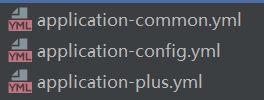
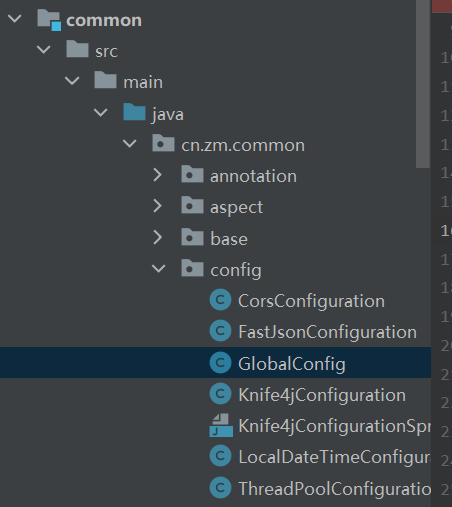
注入配置bean
1
2
3
4
5
6
7
8
9
10
11
12
13
14
15
16
17
18
19
| package cn.zm.common.config;
import com.alibaba.fastjson.JSONObject;
import lombok.Data;
import org.springframework.boot.context.properties.ConfigurationProperties;
import org.springframework.stereotype.Component;
import java.util.Map;
@Component
@Data
@ConfigurationProperties(prefix = "global")
public class GlobalConfig {
private Map<String, JSONObject> config;
private Map<String, JSONObject> netty;
}
|
新建的application-config.yml为空,测试接口结果返回为空
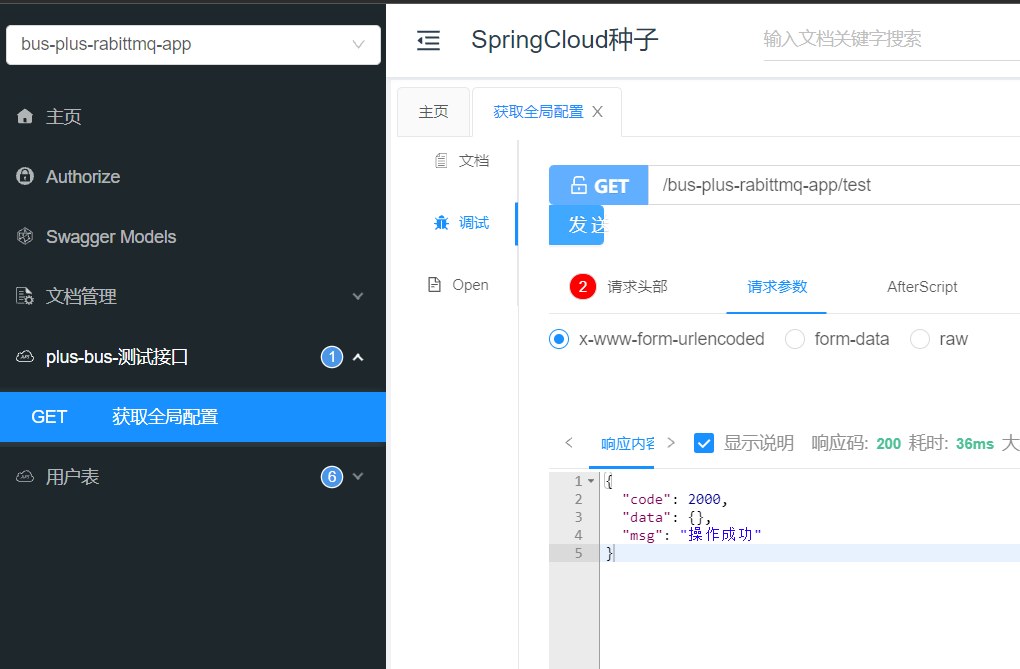
打开actuator后台接口,注意这个地方的bus-refresh就是我们之前Bus模块的yml配置
1
2
3
4
5
6
|
management:
endpoints:
web:
exposure:
include: bus-refresh
|
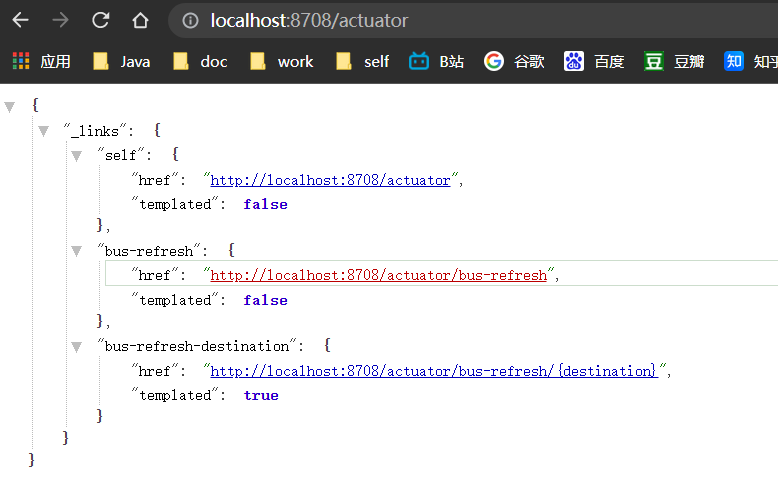
使用postman 用 post接口调用 bus-refresh接口刷新bean
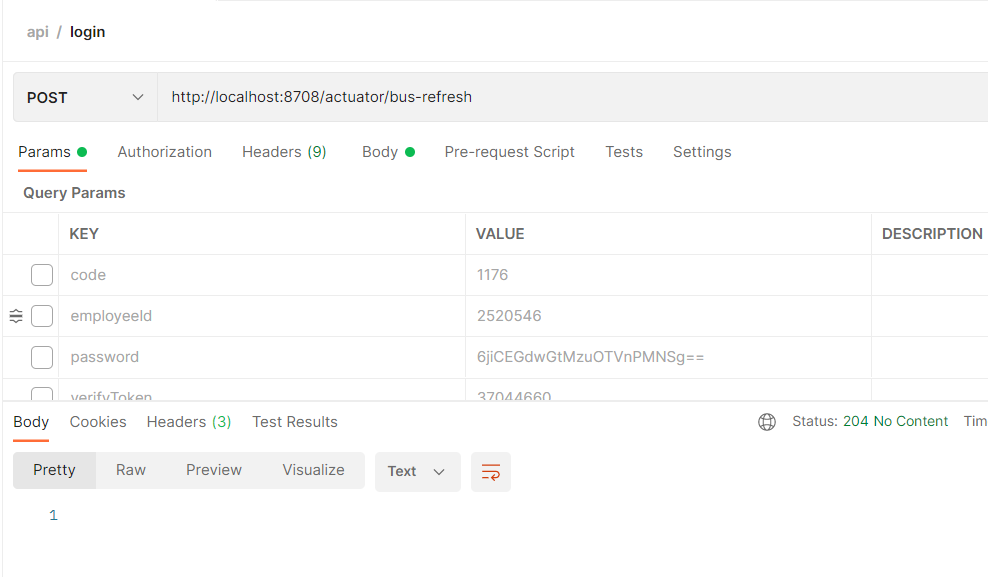
再次调用接口查看
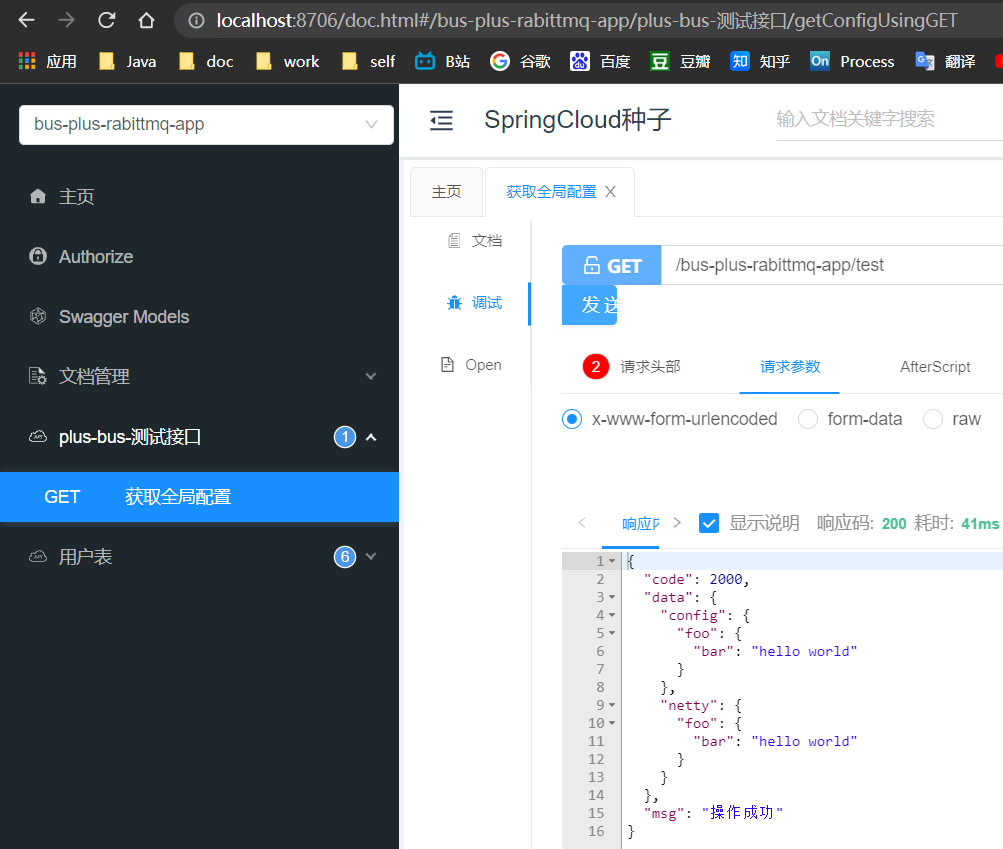
/actuator/bus-refresh接口可以指定服务,即使用”destination”参数,比如 “/actuator/bus-refresh?destination=customers:**” 即刷新服务名为customers的所有服务。
引用资料
本项目所有代码
https://github.com/niziming/SpringCloud-Seed
https://www.fangzhipeng.com/springcloud/2018/08/08/sc-f8-bus.html