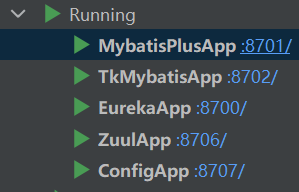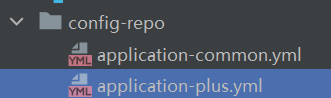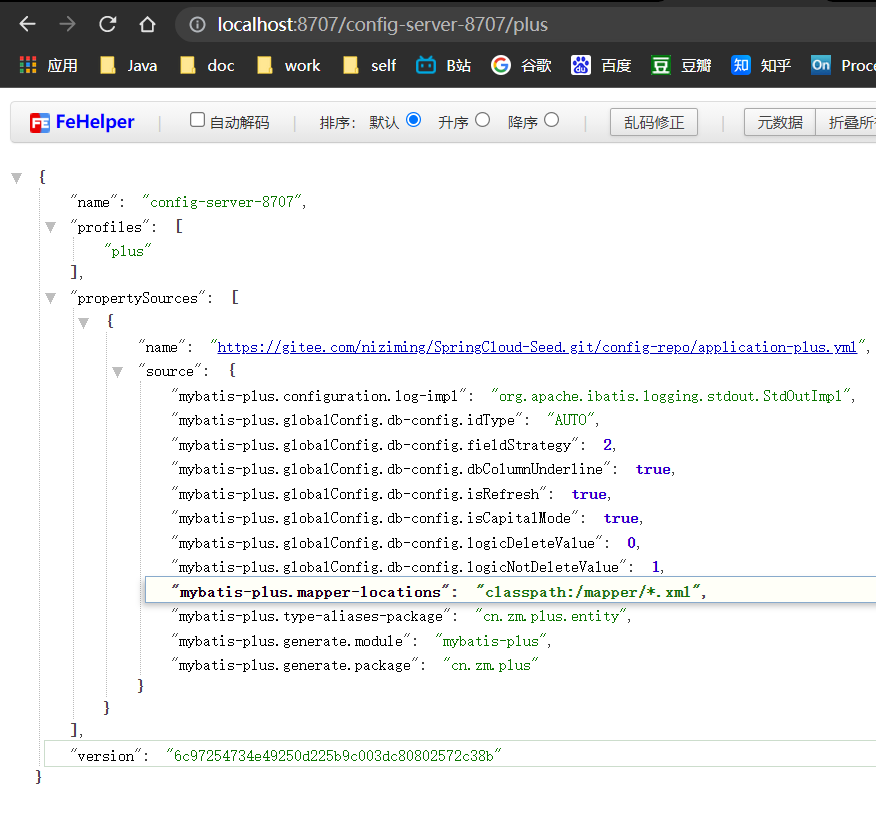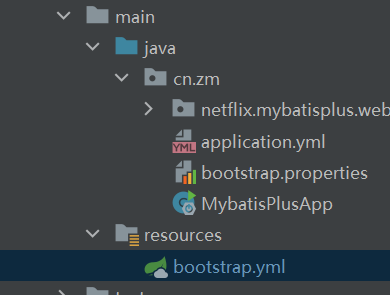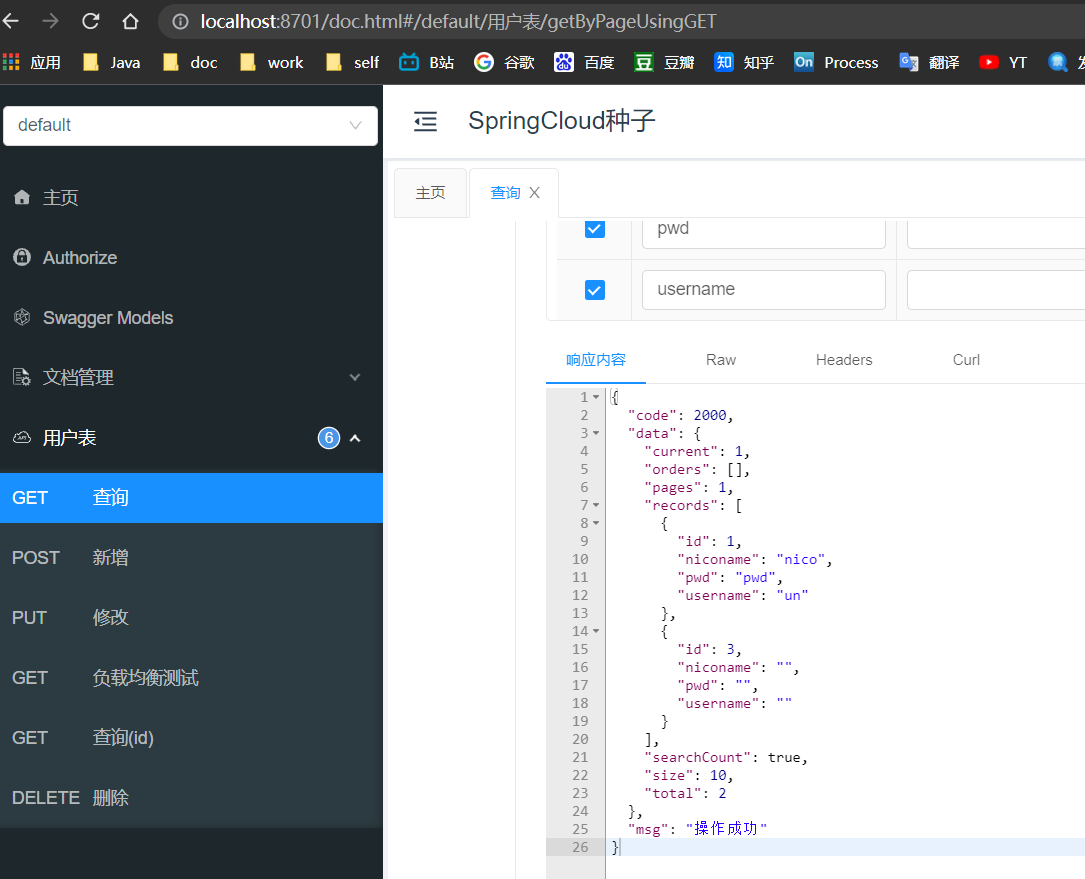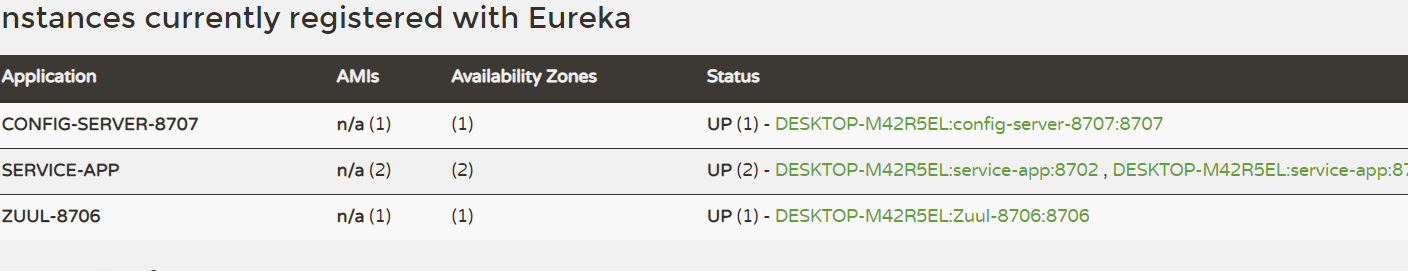SpringCloud微服务系列03-Netflix架构06-Config
Spring Cloud Config项目是一个解决分布式系统的配置管理方案。它包含了Client和Server两个部分,server提供配置文件的存储、以接口的形式将配置文件的内容提供出去,client通过接口获取数据、并依据此数据初始化自己的应用。
准备工作
之前章节中使用的各个模块
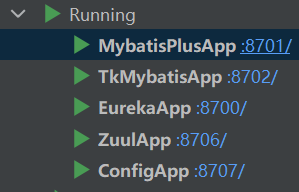
config server
新建config模块
pom配置
1
2
3
4
5
6
7
8
9
10
11
12
13
14
15
16
17
18
19
20
21
22
23
24
25
26
27
28
29
30
31
32
33
34
35
36
37
38
39
40
41
42
43
44
45
46
47
48
49
50
51
52
53
| <?xml version="1.0" encoding="UTF-8"?>
<project xmlns="http://maven.apache.org/POM/4.0.0"
xmlns:xsi="http://www.w3.org/2001/XMLSchema-instance"
xsi:schemaLocation="http://maven.apache.org/POM/4.0.0 http://maven.apache.org/xsd/maven-4.0.0.xsd">
<parent>
<artifactId>Spring-Cloud-Netflix</artifactId>
<groupId>cn.zm</groupId>
<version>1.0-SNAPSHOT</version>
</parent>
<modelVersion>4.0.0</modelVersion>
<artifactId>Config</artifactId>
<properties>
<maven.compiler.source>8</maven.compiler.source>
<maven.compiler.target>8</maven.compiler.target>
</properties>
<dependencies>
<dependency>
<groupId>cn.zm</groupId>
<artifactId>common</artifactId>
<exclusions>
<exclusion>
<groupId>com.alibaba</groupId>
<artifactId>druid-spring-boot-starter</artifactId>
</exclusion>
</exclusions>
</dependency>
<dependency>
<groupId>org.springframework.cloud</groupId>
<artifactId>spring-cloud-config-server</artifactId>
</dependency>
<dependency>
<groupId>org.springframework.cloud</groupId>
<artifactId>spring-cloud-starter-netflix-eureka-client</artifactId>
</dependency>
<dependency>
<groupId>org.springframework.boot</groupId>
<artifactId>spring-boot-configuration-processor</artifactId>
</dependency>
</dependencies>
</project>
|
yml配置
spring.cloud.config.server.git.uri:配置git仓库地址
spring.cloud.config.server.git.searchPaths:配置仓库路径
spring.cloud.config.label:配置仓库的分支
spring.cloud.config.server.git.username:访问git仓库的用户名
spring.cloud.config.server.git.password:访问git仓库的用户密码
如果Git仓库为公开仓库,可以不填写用户名和密码,如果是私有仓库需要填写,本例子是公开仓库,放心使用。
关于git仓库的使用问题,因为众所周知的原因github 访问不稳定会出现443,这里简建议使用国内的git仓库,不让会出现很多问题
1
2
3
4
5
6
7
8
9
10
11
12
13
14
15
16
17
18
19
20
21
22
23
24
25
26
27
28
29
30
31
| server:
port: 8707
spring:
profiles:
active: common
application:
name: config-server-8707
cloud:
config:
server:
git:
uri: https://gitee.com/niziming/SpringCloud-Seed.git
search-paths: config-repo
force-pull: true
default-label: main
logging:
level:
cn.zm: debug
eureka:
client:
serviceUrl:
defaultZone: http://localhost:8700/eureka/
|
上传配置到git仓库
这里准备的是mybatisplusapp这个模块的配置,方便后面client测试
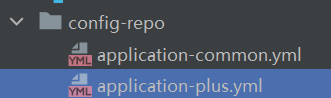
1
2
3
4
5
6
7
8
9
10
11
12
13
14
15
16
17
18
19
20
21
22
23
24
25
26
27
28
29
30
31
32
33
34
35
36
37
38
39
40
41
42
43
44
45
46
47
48
49
50
51
52
|
spring:
datasource:
druid:
driver-class-name: com.mysql.cj.jdbc.Driver
url: jdbc:mysql://localhost:3306/test_dev?useUnicode=true&characterEncoding=UTF-8&useJDBCCompliantTimezoneShift=true&useLegacyDatetimeCode=false&serverTimezone=GMT%2B8
username: root
password: root
initial-size: 5
max-active: 100
min-idle: 5
max-wait: 60000
pool-prepared-statements: true
max-pool-prepared-statement-per-connection-size: 20
validation-query-timeout: 60000
validation-query: SELECT 1 FROM DUAL
test-on-borrow: false
test-on-return: false
test-while-idle: true
time-between-eviction-runs-millis: 60000
min-evictable-idle-time-millis: 100000
web-stat-filter:
enabled: true
url-pattern: /*
exclusions: /druid/*,*.js,*.gif,*.jpg,*.png,*.css,*.ico
stat-view-servlet:
enabled: true
url-pattern: /druid/*
reset-enable: false
login-username: admin
login-password: admin
allow: 127.0.0.1
filter:
stat:
db-type: mysql
log-slow-sql: true
slow-sql-millis: 5000
wall:
enabled: false
db-type: mysql
config:
delete-allow: false
drop-table-allow: false
knife4j:
basic:
enable: true
|
1
2
3
4
5
6
7
8
9
10
11
12
13
14
15
16
17
18
19
20
21
22
23
| mybatis-plus:
configuration:
log-impl: org.apache.ibatis.logging.stdout.StdOutImpl
globalConfig:
db-config:
idType: AUTO
fieldStrategy: 2
dbColumnUnderline: true
isRefresh: true
isCapitalMode: true
logicDeleteValue: 0
logicNotDeleteValue: 1
mapper-locations: classpath:/mapper/*.xml
type-aliases-package: cn.zm.plus.entity
generate:
module: mybatis-plus
package: cn.zm.plus
|
主入口代码
在程序的入口Application类加上@EnableConfigServer注解开启配置服务器的功能
1
2
3
4
5
6
7
8
9
10
11
12
13
14
15
16
17
18
| package cn.zm;
import org.springframework.boot.SpringApplication;
import org.springframework.boot.autoconfigure.SpringBootApplication;
import org.springframework.cloud.config.server.EnableConfigServer;
import org.springframework.cloud.netflix.eureka.EnableEurekaClient;
import org.springframework.web.bind.annotation.RequestMapping;
import org.springframework.web.bind.annotation.RestController;
@EnableConfigServer
@EnableEurekaClient
@SpringBootApplication
public class ConfigServerApp {
public static void main(String[] args) {
SpringApplication.run(ConfigServerApp.class, args);
}
}
|
http请求地址和资源文件映射
证明配置服务中心可以从远程程序获取配置信息。
http请求地址和资源文件映射如下:
- /{application}/{profile}[/{label}]
- /{application}-{profile}.yml
- /{label}/{application}-{profile}.yml
- /{application}-{profile}.properties
- /{label}/{application}-{profile}.properties
启动config server 服务测试

根据以上规则访问yml文件查看
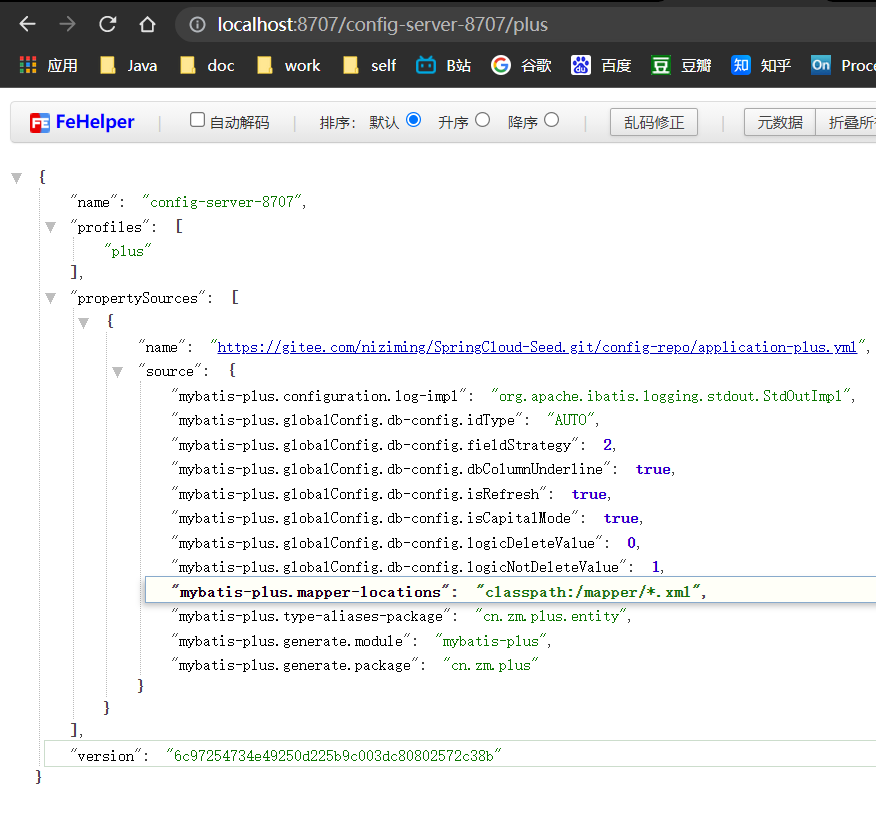
成功拉取yml文件
config client
这里使用的是前面章节使用的server-app,将之前的mybatisplusapp的yml配置备份
pom配置
相当于在之前的基础上新增config client的依赖
1
2
3
4
5
|
<dependency>
<groupId>org.springframework.cloud</groupId>
<artifactId>spring-cloud-starter-config</artifactId>
</dependency>
|
完整的pom如下
1
2
3
4
5
6
7
8
9
10
11
12
13
14
15
16
17
18
19
20
21
22
23
24
25
26
27
28
29
30
31
32
33
34
35
36
37
38
39
40
41
42
43
44
45
46
| <?xml version="1.0" encoding="UTF-8"?>
<project xmlns="http://maven.apache.org/POM/4.0.0"
xmlns:xsi="http://www.w3.org/2001/XMLSchema-instance"
xsi:schemaLocation="http://maven.apache.org/POM/4.0.0 http://maven.apache.org/xsd/maven-4.0.0.xsd">
<parent>
<artifactId>Spring-Cloud-Netflix</artifactId>
<groupId>cn.zm</groupId>
<version>1.0-SNAPSHOT</version>
</parent>
<modelVersion>4.0.0</modelVersion>
<artifactId>mybatis-plus-app</artifactId>
<properties>
<maven.compiler.source>8</maven.compiler.source>
<maven.compiler.target>8</maven.compiler.target>
</properties>
<dependencies>
<dependency>
<groupId>org.springframework.cloud</groupId>
<artifactId>spring-cloud-starter-config</artifactId>
</dependency>
<dependency>
<groupId>cn.zm</groupId>
<artifactId>mybatis-plus</artifactId>
</dependency>
<dependency>
<groupId>org.springframework.cloud</groupId>
<artifactId>spring-cloud-starter-netflix-eureka-client</artifactId>
</dependency>
<dependency>
<groupId>org.springframework.boot</groupId>
<artifactId>spring-boot-configuration-processor</artifactId>
</dependency>
</dependencies>
</project>
|
bootstrap.yml
这里就不需要application.yml了
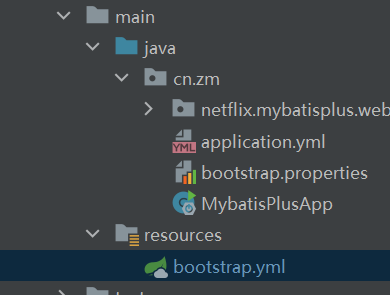
1
2
3
4
5
6
7
8
9
10
11
12
13
14
15
| server:
port: 8701
eureka:
client:
serviceUrl:
defaultZone: http://localhost:8700/eureka/
spring:
application:
name: service-app
cloud:
config:
uri: http://localhost:8707/
label: main
profile: common, plus
|
启动测试client
根据日志发现正常启动应用了配置
1
2
3
4
5
| 2021-10-26 14:09:06.171 INFO 3140 --- [ main] c.c.c.ConfigServicePropertySourceLocator : Located environment: name=service-app, profiles=[common, plus], label=main, version=6c97254734e49250d225b9c003dc80802572c38b, state=null
2021-10-26 14:09:06.172 INFO 3140 --- [ main] b.c.PropertySourceBootstrapConfiguration : Located property source: [BootstrapPropertySource {name='bootstrapProperties-configClient'}, BootstrapPropertySource {name='bootstrapProperties-https://gitee.com/niziming/SpringCloud-Seed.git/config-repo/application-plus.yml'}, BootstrapPropertySource {name='bootstrapProperties-https://gitee.com/niziming/SpringCloud-Seed.git/config-repo/application-common.yml'}]
2021-10-26 14:09:06.176 INFO 3140 --- [ main] cn.zm.MybatisPlusApp : No active profile set, falling back to default profiles: default
2021-10-26 14:09:07.324 INFO 3140 --- [ main] o.s.cloud.context.scope.GenericScope : BeanFactory id=cf37de59-8d09-3886-8e16-9a0f7155dd1f
|
点击knife4j文档工具查看接口是否正常使用
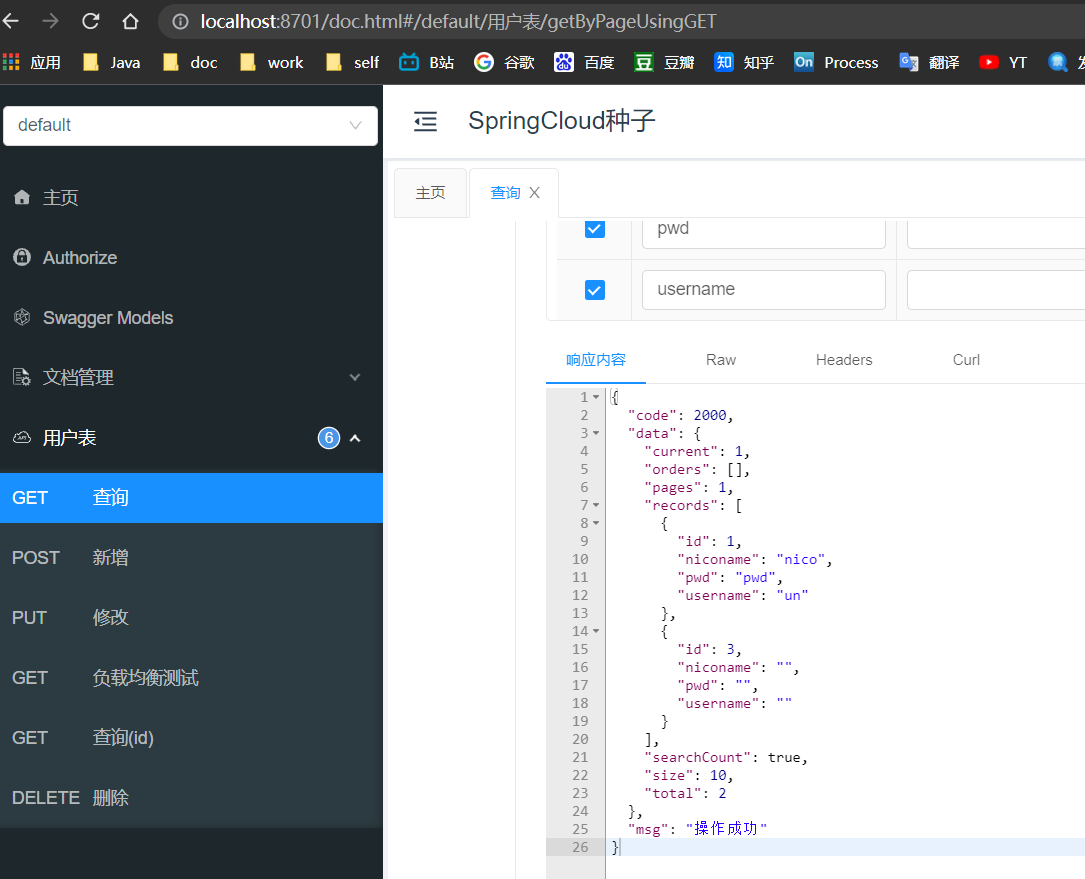
eureka状态
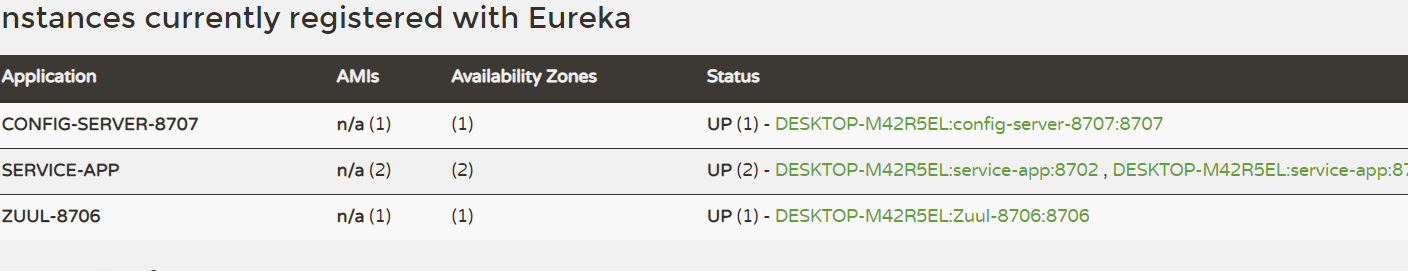
至此所有的config已演示完毕
引用资料
Spring Cloud Config 实现配置中心,看这一篇就够了
https://www.cnblogs.com/fengzheng/p/11242128.html
https://blog.csdn.net/forezp/article/details/70148833
https://www.fangzhipeng.com/springcloud/2018/08/06/sc-f6-config.html