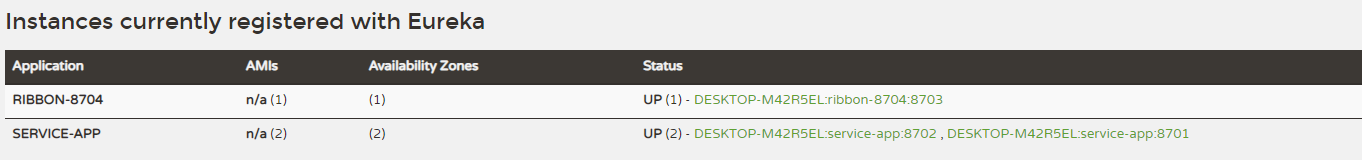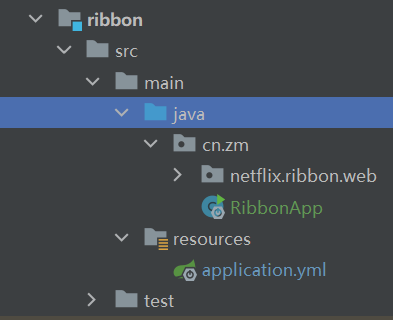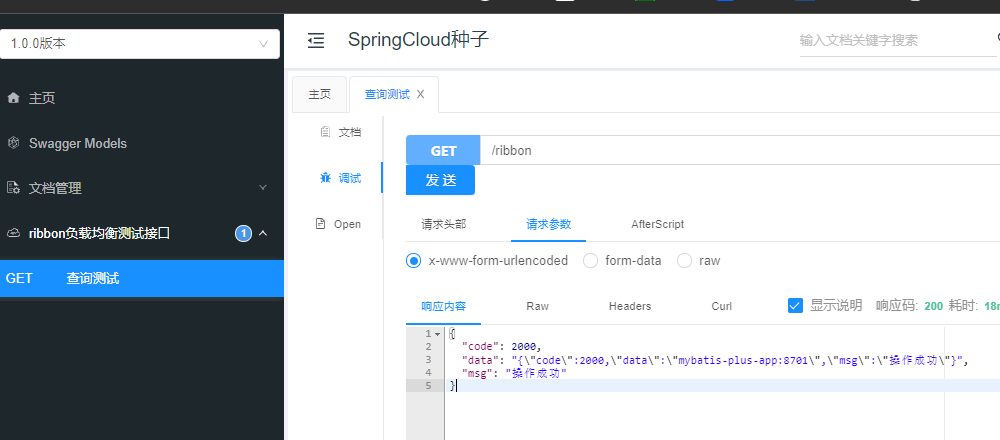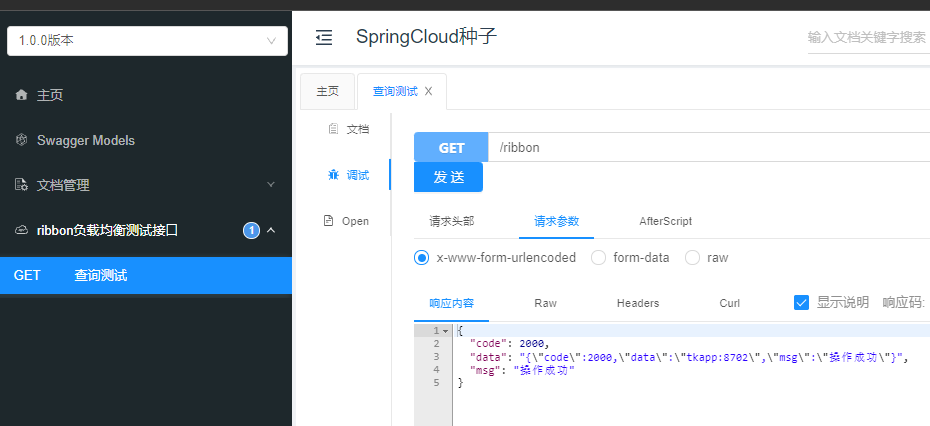在微服务架构中,业务都会被拆分成一个独立的服务,服务与服务的通讯是基于http restful的。Spring cloud有两种服务调用方式,一种是ribbon+restTemplate,另一种是feign。在这一篇文章首先讲解下基于ribbon+rest。
ribbon
简介: Spring Cloud Ribbon是一个基于HTTP和TCP的客户端负载均衡工具,它基于Netflix Ribbon实现。通过Spring Cloud的封装,可以让我们轻松地将面向服务的REST模版请求自动转换成客户端负载均衡的服务调用。Spring Cloud Ribbon虽然只是一个工具类框架,它不像服务注册中心、配置中心、API网关那样需要独立部署,但是它几乎存在于每一个Spring Cloud构建的微服务和基础设施中。因为微服务间的调用,API网关的请求转发等内容,实际上都是通过Ribbon来实现的,包括后续我们将要介绍的Feign,它也是基于Ribbon实现的工具。所以,对Spring Cloud Ribbon的理解和使用,对于我们使用Spring Cloud来构建微服务非常重要。
建立生产者项目
将之前的tk和plus两个项目的配置修改成同一个服务名称
TK项目暴露在8702端口
1
2
3
4
5
6
7
8
9
10
11
12
13
14
15
16
17
| server:
port: 8702
spring:
profiles:
active: common, tk
application:
name: service-app
logging:
level:
cn.zm: debug
eureka:
client:
serviceUrl:
defaultZone: http://localhost:8700/eureka/
|
编写一个服务接口
1
2
3
4
5
6
7
8
9
10
11
12
13
14
15
16
17
18
19
20
21
22
23
24
25
26
27
28
29
30
31
32
33
34
35
36
37
38
39
40
41
42
43
44
| package cn.zm.netflix.mybatisplus.web.rest;
import cn.zm.common.base.ResponseResult;
import cn.zm.netflix.mybatisplus.web.entity.dto.AccountDTO;
import cn.zm.netflix.mybatisplus.web.entity.vo.AccountVO;
import cn.zm.netflix.mybatisplus.web.service.IAccountService;
import org.springframework.beans.factory.annotation.Value;
import org.springframework.web.bind.annotation.RestController;
import cn.zm.plus.base.BaseController;
import com.baomidou.mybatisplus.core.metadata.IPage;
import io.swagger.annotations.ApiImplicitParam;
import io.swagger.annotations.ApiImplicitParams;
import io.swagger.annotations.ApiOperation;
import io.swagger.annotations.Api;
import org.springframework.validation.annotation.Validated;
import org.springframework.web.bind.annotation.*;
import javax.annotation.Resource;
import javax.management.MalformedObjectNameException;
import javax.management.ObjectName;
import java.lang.management.ManagementFactory;
import java.util.Objects;
@RequestMapping("account")
@RestController
@Api(tags = "用户表")
public class AccountController extends BaseController {
@Value("${server.port}")
private String port;
@GetMapping("ribbon/service")
@ApiOperation("负载均衡测试")
public ResponseResult ribbonService() {
return ResponseResult.succ("mybatis-plus-app:"+port);
}
}
|
plus项目暴露在8701端口
1
2
3
4
5
6
7
8
9
10
11
12
13
14
15
16
17
18
| server:
port: 8701
spring:
profiles:
active: common, plus
application:
name: service-app
logging:
level:
cn.zm: debug
eureka:
client:
serviceUrl:
defaultZone: http://localhost:8700/eureka/
|
编写一个服务接口
1
2
3
4
5
6
7
8
9
10
11
12
13
14
15
16
17
18
19
20
21
22
23
24
25
26
27
28
29
30
31
32
33
34
35
36
37
38
39
40
41
42
43
44
45
46
47
48
| package cn.zm.netflix.tkmybatis.web.rest;
import cn.hutool.core.util.ArrayUtil;
import cn.zm.common.base.ResponseResult;
import cn.zm.netflix.tkmybatis.web.entity.Account;
import cn.zm.netflix.tkmybatis.web.entity.dto.AccountDTO;
import cn.zm.netflix.tkmybatis.web.entity.vo.AccountVO;
import cn.zm.netflix.tkmybatis.web.mapper.AccountMapper;
import cn.zm.netflix.tkmybatis.web.service.IAccountService;
import cn.zm.tk.utils.ConvertUtil;
import cn.zm.tk.utils.PageResult;
import org.springframework.beans.factory.annotation.Autowired;
import org.springframework.beans.factory.annotation.Qualifier;
import org.springframework.beans.factory.annotation.Value;
import org.springframework.web.bind.annotation.RestController;
import cn.zm.tk.base.BaseController;
import java.util.stream.Collectors;
import com.github.pagehelper.Page;
import io.swagger.annotations.ApiImplicitParam;
import io.swagger.annotations.ApiImplicitParams;
import io.swagger.annotations.ApiOperation;
import io.swagger.annotations.Api;
import org.springframework.validation.annotation.Validated;
import org.springframework.web.bind.annotation.*;
import javax.annotation.Resource;
import java.util.Objects;
import java.util.List;
@RequestMapping("account")
@RestController
@Api(tags = "接口")
public class AccountController extends BaseController {
@Value("${server.port}")
private String port;
@GetMapping("ribbon/service")
@ApiOperation("负载均衡测试")
public ResponseResult ribbonService() {
return ResponseResult.succ("tkapp:"+port);
}
}
|
多个实例服务准备好了
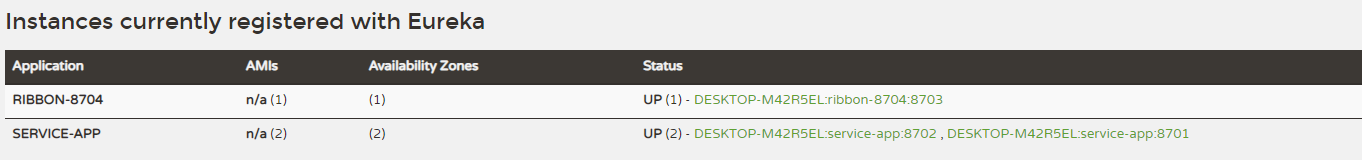
建立消费者项目
ribbon项目
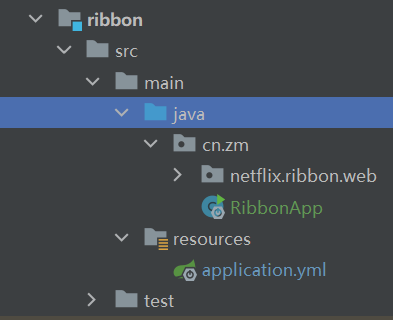
pom文件配置如下
1
2
3
4
5
6
7
8
9
10
11
12
13
14
15
16
17
18
19
20
21
22
23
24
25
26
27
28
29
30
31
32
33
34
35
36
37
38
39
40
41
42
43
44
45
46
47
48
49
50
| <?xml version="1.0" encoding="UTF-8"?>
<project xmlns="http://maven.apache.org/POM/4.0.0"
xmlns:xsi="http://www.w3.org/2001/XMLSchema-instance"
xsi:schemaLocation="http://maven.apache.org/POM/4.0.0 http://maven.apache.org/xsd/maven-4.0.0.xsd">
<parent>
<artifactId>Spring-Cloud-Netflix</artifactId>
<groupId>cn.zm</groupId>
<version>1.0-SNAPSHOT</version>
</parent>
<modelVersion>4.0.0</modelVersion>
<artifactId>ribbon</artifactId>
<properties>
<maven.compiler.source>8</maven.compiler.source>
<maven.compiler.target>8</maven.compiler.target>
</properties>
<dependencies>
<dependency>
<groupId>cn.zm</groupId>
<artifactId>common</artifactId>
<exclusions>
<exclusion>
<groupId>com.alibaba</groupId>
<artifactId>druid-spring-boot-starter</artifactId>
</exclusion>
</exclusions>
</dependency>
<dependency>
<groupId>org.springframework.cloud</groupId>
<artifactId>spring-cloud-starter-netflix-ribbon</artifactId>
</dependency>
<dependency>
<groupId>org.springframework.cloud</groupId>
<artifactId>spring-cloud-starter-netflix-eureka-client</artifactId>
</dependency>
<dependency>
<groupId>org.springframework.boot</groupId>
<artifactId>spring-boot-configuration-processor</artifactId>
</dependency>
</dependencies>
</project>
|
RibbonApp 启动项目
1
2
3
4
5
6
7
8
9
10
11
12
13
14
15
16
17
18
19
20
21
22
23
24
25
26
27
28
29
30
31
32
33
34
| package cn.zm;
import org.springframework.boot.SpringApplication;
import org.springframework.boot.autoconfigure.SpringBootApplication;
import org.springframework.cloud.client.discovery.EnableDiscoveryClient;
import org.springframework.cloud.client.loadbalancer.LoadBalanced;
import org.springframework.context.annotation.Bean;
import org.springframework.web.client.RestTemplate;
@EnableDiscoveryClient
@SpringBootApplication
public class RibbonApp {
public static void main(String[] args) {
SpringApplication.run(RibbonApp.class, args);
}
@Bean
@LoadBalanced
RestTemplate restTemplate () {
return new RestTemplate();
}
}
|
服务层接口
1
2
3
4
5
| package cn.zm.netflix.ribbon.web.service;
public interface RibbonService {
String consume();
}
|
实现类
1
2
3
4
5
6
7
8
9
10
11
12
13
14
15
16
17
18
| package cn.zm.netflix.ribbon.web.service.impl;
import cn.zm.netflix.ribbon.web.service.RibbonService;
import org.springframework.stereotype.Service;
import org.springframework.web.client.RestTemplate;
import javax.annotation.Resource;
@Service
public class RibbonServiceImpl implements RibbonService {
@Resource
RestTemplate restTemplate;
@Override
public String consume() {
return restTemplate.getForObject("http://SERVICE-APP/account/ribbon/service", String.class);
}
}
|
控制层
1
2
3
4
5
6
7
8
9
10
11
12
13
14
15
16
17
18
19
20
21
22
23
24
25
26
27
28
29
30
| package cn.zm.netflix.ribbon.web.rest;
import cn.zm.common.base.ResponseResult;
import cn.zm.netflix.ribbon.web.service.RibbonService;
import org.springframework.web.bind.annotation.RestController;
import io.swagger.annotations.ApiOperation;
import io.swagger.annotations.Api;
import org.springframework.web.bind.annotation.*;
import javax.annotation.Resource;
@RequestMapping("ribbon")
@RestController
@Api(tags = "ribbon负载均衡测试接口")
public class RibbonController {
@Resource
RibbonService ribbonService;
@GetMapping
@ApiOperation("查询测试")
public ResponseResult get() {
return ResponseResult.succ(ribbonService.consume());
}
}
|
测试负载均衡
点击调用负载均衡测试接口
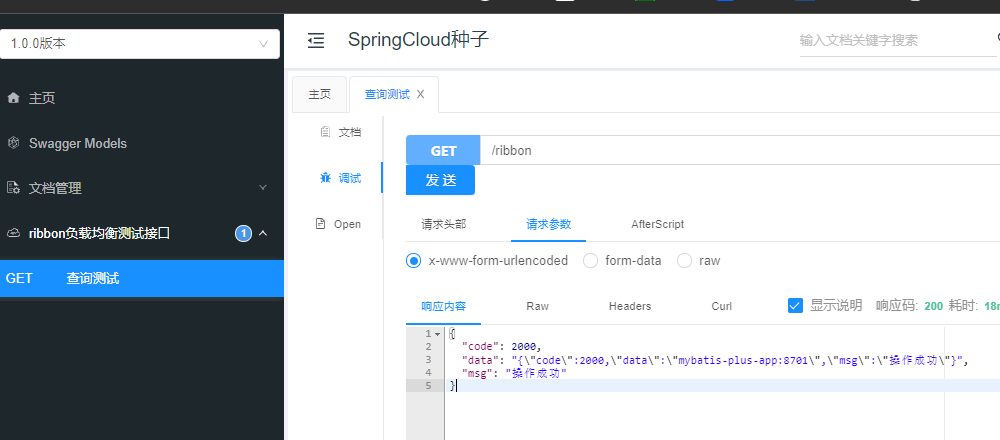
再次点击
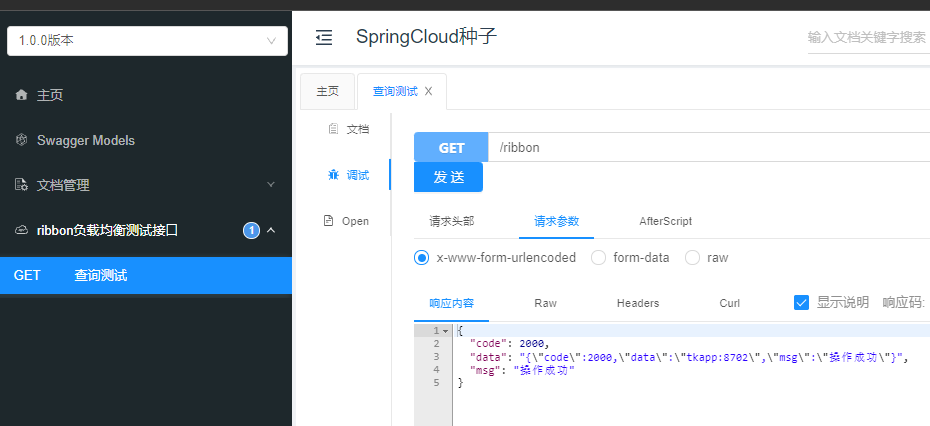
参考资料
https://www.jianshu.com/p/1bd66db5dc46
https://blog.didispace.com/springcloud2/
https://www.fangzhipeng.com/springcloud/2017/06/02/sc02-rest-ribbon.html
https://projects.spring.io/spring-cloud/spring-cloud.html#spring-cloud-ribbon