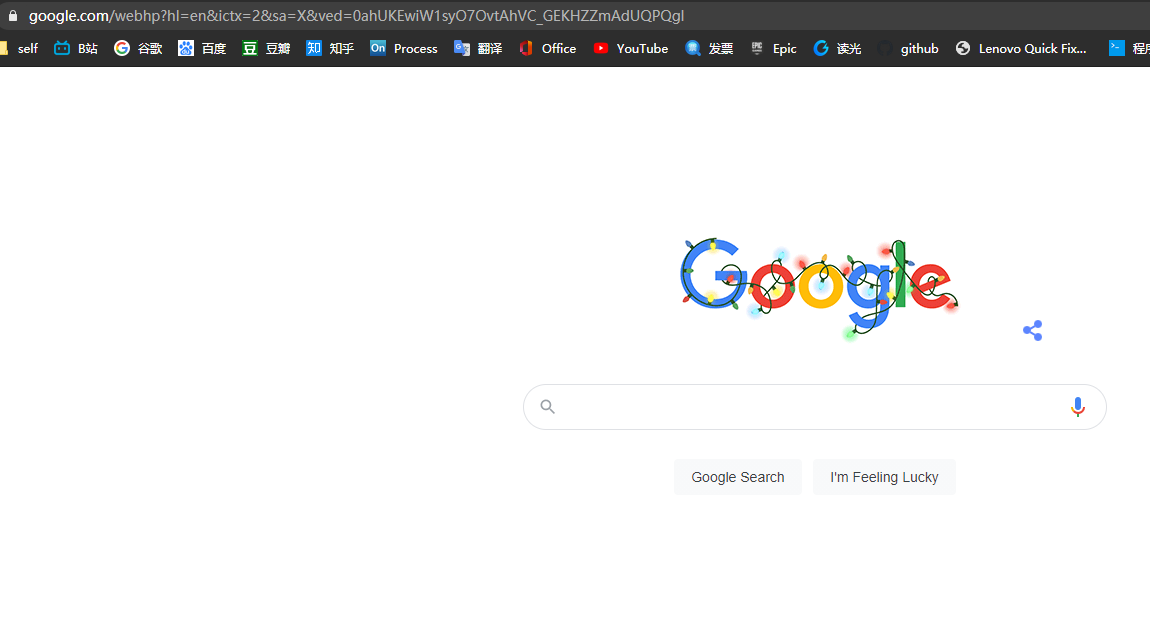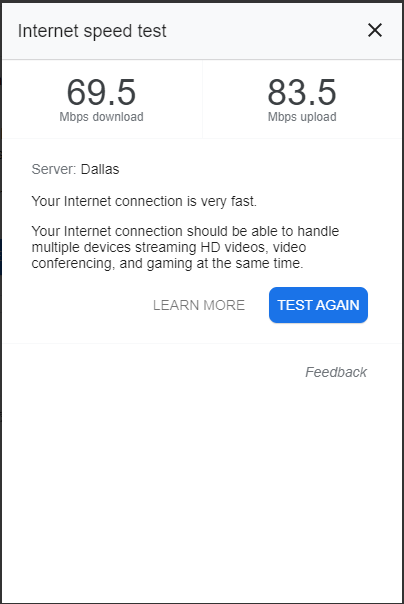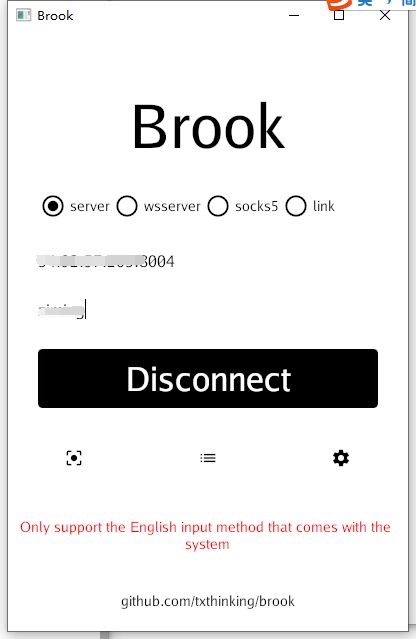为什么使用Brook
起因是因为在谷歌云平台使用了SSR科学上网后, 一小时不到IP被识别了…
查询相关资料后发现Brook是一个比较偏门的技术, 用这个来科学上网应该比较难被GFW甄别出来
SSR 已经停止更新一段时间了. 相关应该开源已久 GFW团队 也可以针对该技术识别.
Brook服务搭建前提
一台可连接的墙外服务器 推荐GCP
服务器地点可选, IP成服务可以销毁再新建挂载, 相关教程自己去找. 这里不再赘述.
Brook是什么
官方github介绍
Brook is a cross-platform strong encryption and not detectable proxy.simple , stupid and not detectable .
跨平台 强加密 无法被检测
Brook使用
命令行安装 brook
下载Brook
命令: $ curl -L https://github.com/txthinking/brook/releases/download/v20200909/brook_linux_amd64 -o /usr/bin/brook $ chmod +x /usr/bin/brook
1 2 3 4 5 6 7 8 ☁ jermainenee curl -L https: //github.com/txthinking /brook/releases /download/v 20210101/brook_linux_amd64 -o /usr/b in /brook % Total % Received % Xferd Average Speed Time Time Time Current Dload Upload Total Spent Left Speed 100 641 100 641 0 0 981 0 --:-- :-- --:-- :-- --:-- :-- 981 100 10 .8M 100 10 .8M 0 0 3062k 0 0 : 00 : 03 0 : 00 : 03 --:-- :-- 5206k☁ jermainenee chmod +x /usr/bin/brook
安装 nami
应该是一个包管理器, 官方推荐使用nami安装
命令:$ curl -L https://git.io/getnami | bash && sleep 6 && exec -l $SHELL
1 2 3 4 5 6 7 8 9 10 11 12 13 14 15 16 17 18 19 20 21 22 23 24 25 26 ☁ jermainenee nami install github.com/txthinking/brook zsh: command not found: nami ☁ jermainenee curl -L https://git.io/getnami | bash && sleep 6 && exec -l $SHELL % Total % Received % Xferd Average Speed Time Time Time Current Dload Upload Total Spent Left Speed 0 0 0 0 0 0 0 0 --:--:-- 0:00:01 --:--:-- 0 100 1478 100 1478 0 0 946 0 0:00:01 0:00:01 --:--:-- 946 % Total % Received % Xferd Average Speed Time Time Time Current Dload Upload Total Spent Left Speed 100 642 100 642 0 0 992 0 --:--:-- --:--:-- --:--:-- 990 100 11.5M 100 11.5M 0 0 3183k 0 0:00:03 0:00:03 --:--:-- 5304k +-------------------+----------------------------+ | Package | github.com/txthinking/nami | | | | | Installed Version | v20201101 | | Installed Files | nami | +-------------------+----------------------------+ ☁ jermainenee nami install github.com/txthinking/nami +-------------------+----------------------------+ | Package | github.com/txthinking/nami | | | | | Installed Version | v20201101 | | Installed Files | nami | +-------------------+----------------------------+
安装brook
命令: $ nami install github.com/txthinking/brook
1 2 3 4 5 6 7 8 ☁ jermainenee nami install github.com/txthinking/brook +-------------------+-----------------------------+ | Package | github.com/txthinking/brook | | | | | Installed Version | v20210101 | | Installed Files | brook | +-------------------+-----------------------------+
Brook的使用
命令: brook server -l :9999 -p hello
:9999 是端口暴露
-p hello 是密码
1 2 3 ☁ jermainenee brook server -l :8004 -p hello ^C2020/12 /26 21 :43 :47 main .go :928 : accept tcp [::] :8004 : use of closed network connection
测试连接
网速测试
这里一旦关掉terminal的话brook服务就会停止, 所以按照官方文档开启守护进程
安装joker 开启守护进程
1 2 3 4 5 6 7 8 ☁ jermainenee nami install github.com/txthinking/joker +-------------------+-----------------------------+ | Package | github.com/txthinking/joker | | | | | Installed Version | v20200902 | | Installed Files | joker | +-------------------+-----------------------------+
配置brook
1 2 3 4 5 6 7 8 9 10 11 12 13 14 15 16 17 18 19 20 21 ☁ jermainenee joker brook server -l :8004 -p ziming ☁ jermainenee joker list 17298 pts/0 Sl 0:00 brook server -l :8004 -p ziming ☁ jermainenee ☁ jermainenee ./shadowsocks-all.sh uninstall Which Shadowsocks server you want to uninstall? 1) Shadowsocks-Python 2) ShadowsocksR 3) Shadowsocks-Go 4) Shadowsocks-libev Please enter a number [1-4]:2 You choose = ShadowsocksR Are you sure uninstall ShadowsocksR? [y/n] (default: n):y IPv6 support2020-12-26 21:45:02 INFO shell.py:74 ShadowsocksR SSRR 3.2.2 2018-05-22 stopped Stopping ShadowsocksR success [Info ] ShadowsocksR uninstall success
windows client Brook客户端下载
下载地址
https://github.com/txthinking/brook/releases
IOS 移动端 下载
https://apps.apple.com/us/app/brook-undetectable-proxy-vpn/id1216002642
目前还是免费的,而且是官方开发的app
总结
brook 的配置十分简单, 使用起来比ssr服务还要简单.
brook 总共4总协议, 新的协议名称为server,这里采用server协议
打开YouTube
参考资料
https://txthinking.github.io/brook/#/
https://github.com/txthinking/brook